Introduction
This document describes how to perform a safety board flash reset after making safety related changes or to clear Alarm 300 [ 10 ], “VERIFY ERROR(SYSTEM CONFIG-DATA)”.
Procedure
- Boot the controller into Maintenance Mode by holding the pendant MAIN MENU key while powering on the controller.
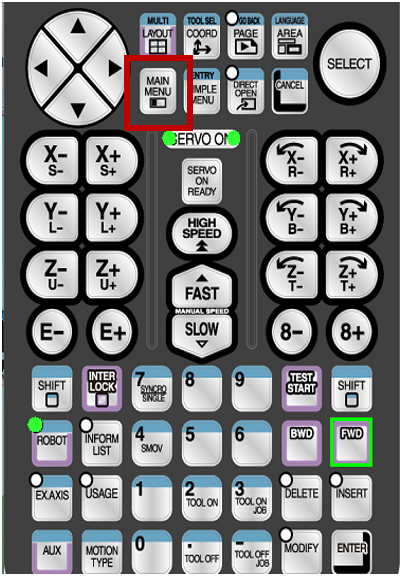
- Change the security level to SAFETY MODE
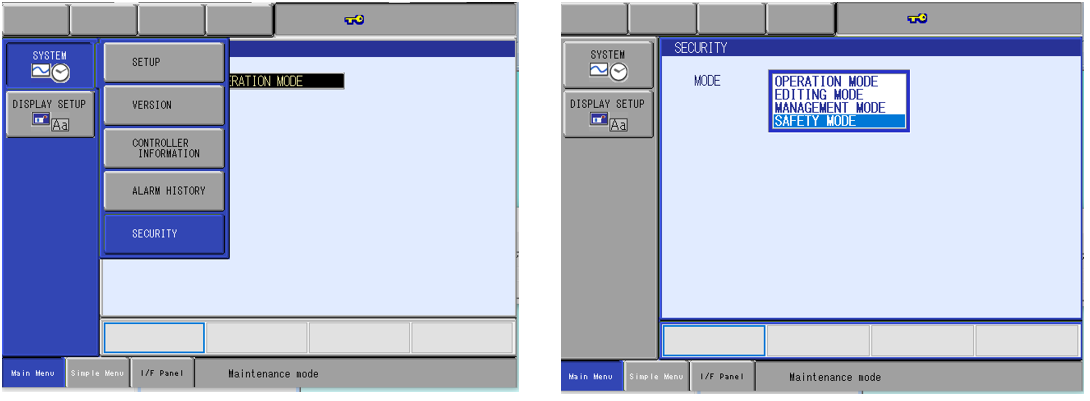
- Confirm Security level change by checking for 3 keys with green + at the top of the pendant screen.
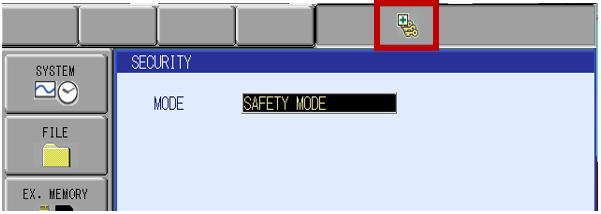
- Select FILE then INITIALIZE.
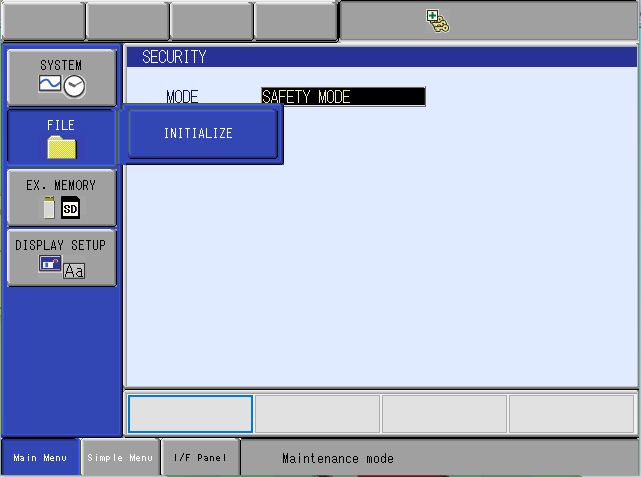
- Move the cursor to Safety Board FLASH Reset, then press SELECT on the pendant.
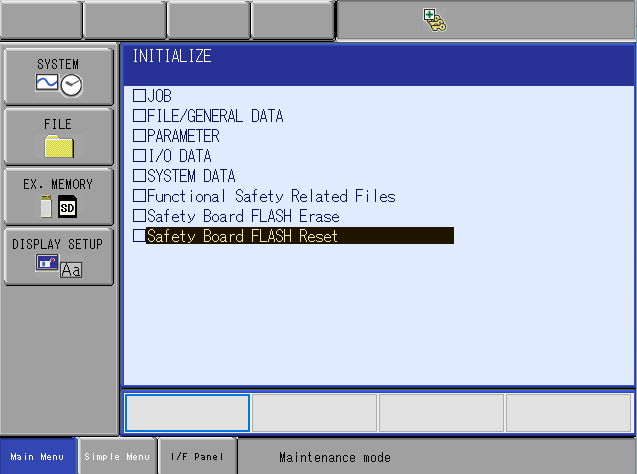
- Select YES in the Reset Confirmation window.
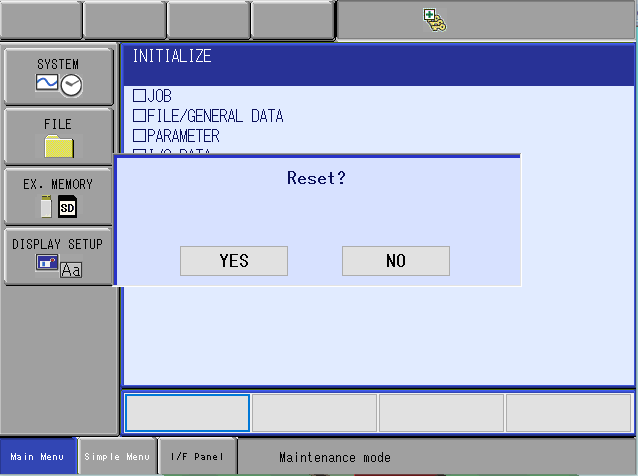
- Wait for the reset to complete. Once complete, the cursor on the screen will begin to move again when using the pendant up and down arrow keys.
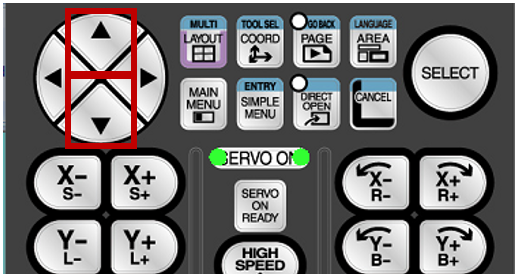
- Reboot the controller into standard mode.
You can also view the how to video below that will walk you through this procedure.
Comments
0 comments
Please sign in to leave a comment.