Introduction
The YRC 1000 safety function is equipped with what is known as the Safety Logic Circuit. The Safety Logic Circuit allows you to write programmable code controlling safety systems as a safety PLC would. Follow the steps below for integrating a safety device such as a set of light curtains. This example is for the YRC1000 Motoman Controller.
Background
The YRC1000 comes by default with the machine safety IO card. Within this card there are two general safety inputs/outputs. There is an expanded safety card available with an additional 8 safety inputs/outputs. The safety signals are PNP pulse modulated signals and require the use of a safety relay. Also, another option available is Ethernet IP Safe. This allows for an additional 64 safety rated inputs/outputs communicating through its own safety network using Ethernet IP. Below is the description of each stated signal.
*For this example, we will be using the general safety signals available via the machine safety I/O card. See below*
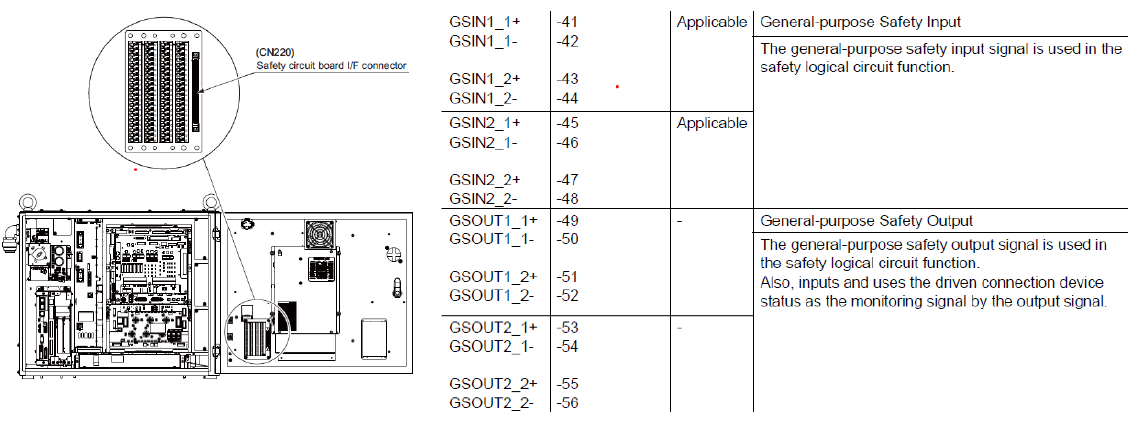
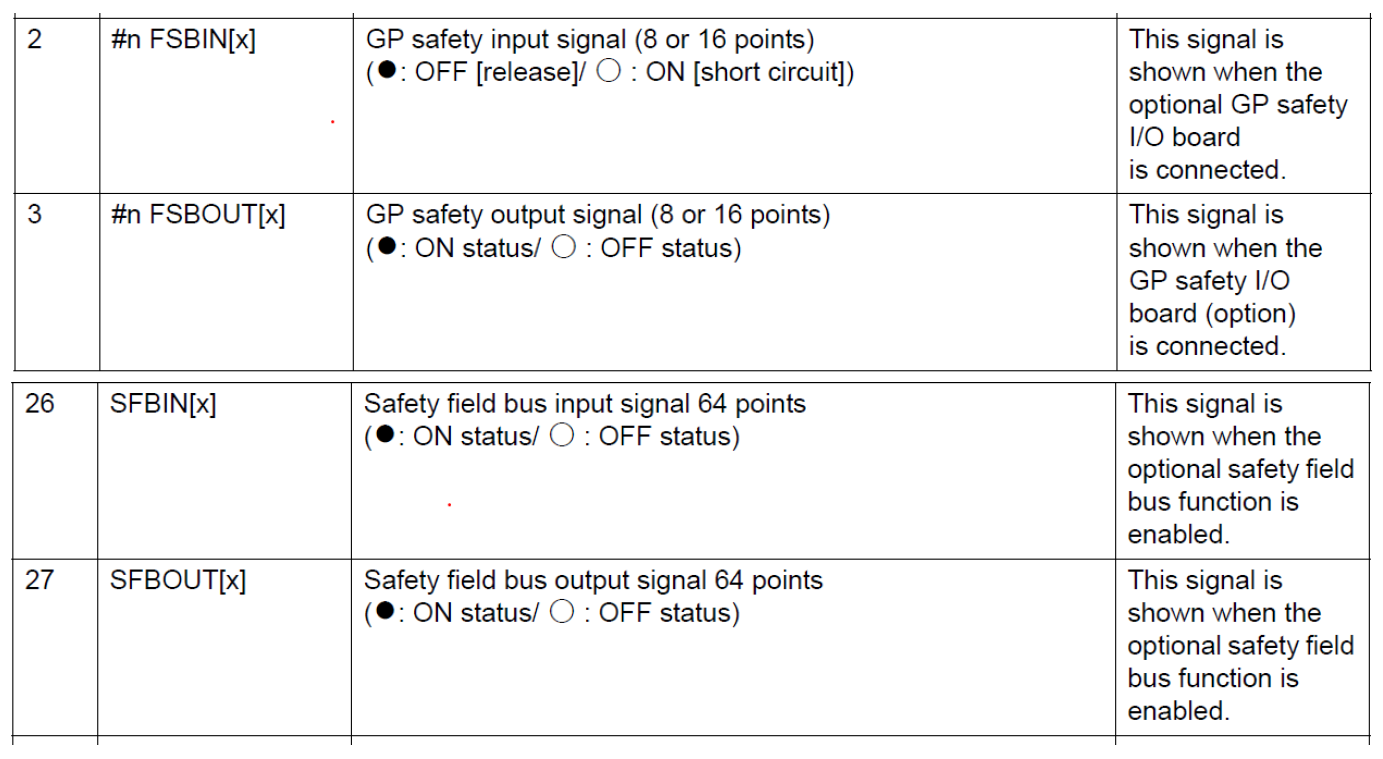
Procedure
Follow the instructions below for the wiring. For this example, we are using a Pilz PNOZ s4 safety relay. The safety relay is required for use of the safety signals these signals are PNP pulse modulated.
- Schematic of the safety relay. You will need to provide 24 volts on terminals A1/A2.
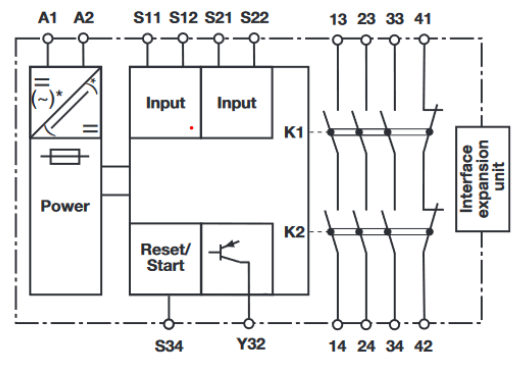
- OSSD signals from the light curtain will be wired into the input coil of the safety relay. In this example terminals S12 & S22 are being used. See step 3.
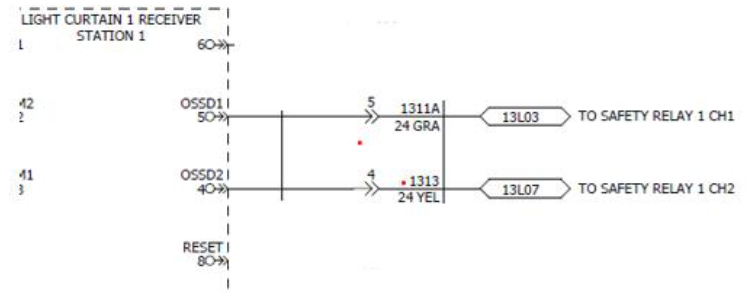
- OSSD signals from the light curtain.
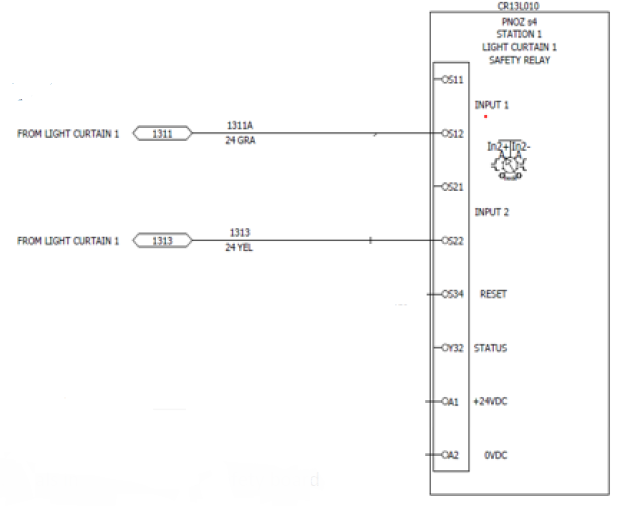
- From the safety relay’s NO signals into the machine safety board dual channel safety signal GSIN1.
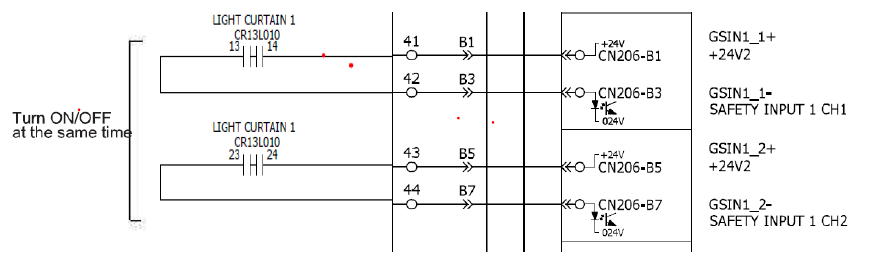
- Now the safety logic needs to be created. This will be done through the Safety Logic Circuit. To access the Safety Logic Circuit, you will need to be logged into safety mode and navigate through the following tabs: Safety Func.>Safety Logic Circuit. For this example, we will implement when the robot is not in teach and it leaves its home position=FSOUT1 Axis Range Limit 1. Once the light curtain is invaded a CAT 0 E-Stop will be activated. See example below.
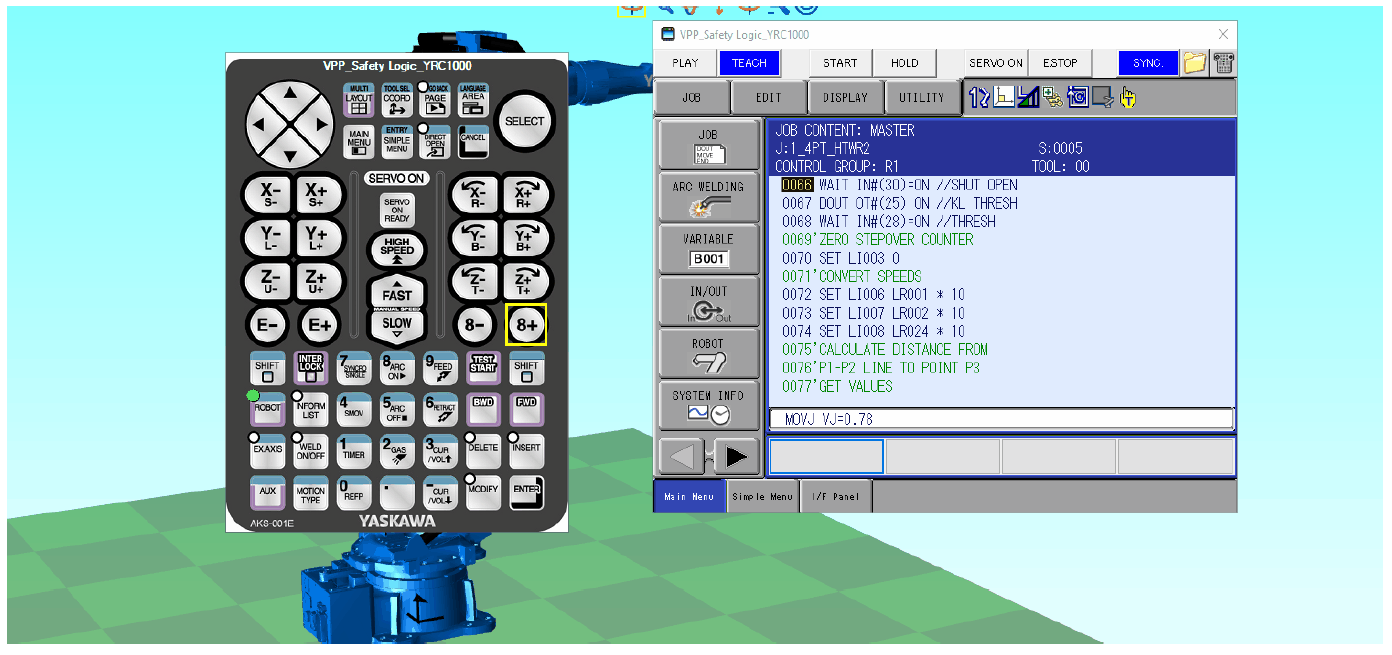
Comments
0 comments
Please sign in to leave a comment.