INSTALLATION PROCEDURE
Load software onto USB device
Run the mk_vx_cf.exe file from the FS100 software area on the ENGINEERING SERVER or supplied to the user by the YAI Motoman, Inc. Technical Support group.
Remove FS100 case front CPU access panel shown in the image below.
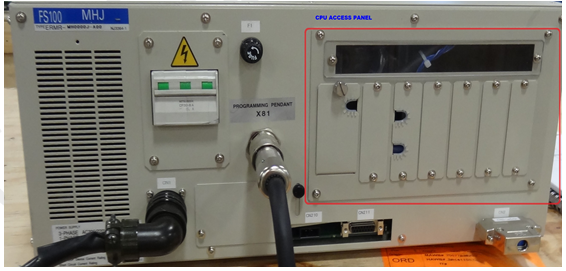
Locate the JEMPC-CP3201R-E at the far left of the opening

Install prepared memory device into USB port
Turn Rotary Switch RSW1 to position 5

Turn FS100 Power Switch ON
At this point the outside segment of the 7-segment display will successively light as the program loads. This will take a number of minutes. When the process completes, the controller will initiate a normal boot and establish communications with the Programming Pendant.

Turn the controller power OFF
Return rotary switch RSW1 to “0”
Remove the USB memory device
Replace the CPU Front access panel
Test this installation with a normal boot of the controller
Comments
0 comments
Please sign in to leave a comment.