Twin Drive
When 2 external axes are set up as twin drive, the axes are jogged and programmed in twin motion mode. The master axis has control of both.
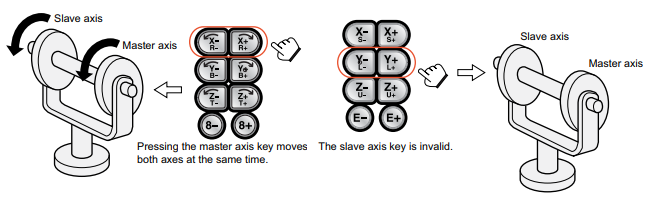
Single Motion Mode
For setup and maintenance purposes, Single Motion Mode will need to be set up to allow individual control of both axes. You will need to dedicate a General-Purpose Input for this function to work. Using the chart below, determine your GP input and set it to the appropriate parameter. For this example, we will use GP Input #5 and Station 1 as our Twin Drive.
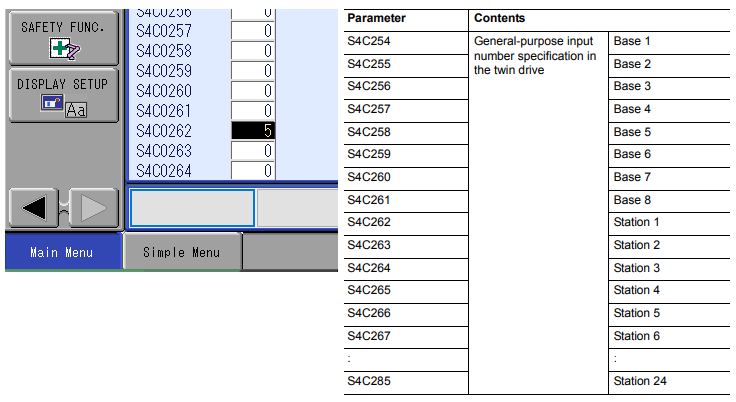
Verification and Testing
Once the parameter is set you can either simulate the input or map the ladder to trigger the input externally. Once the input is on, select the main menu [Robot] tab and then select [Twin Drive] and you will see the mode set to SINGLE.
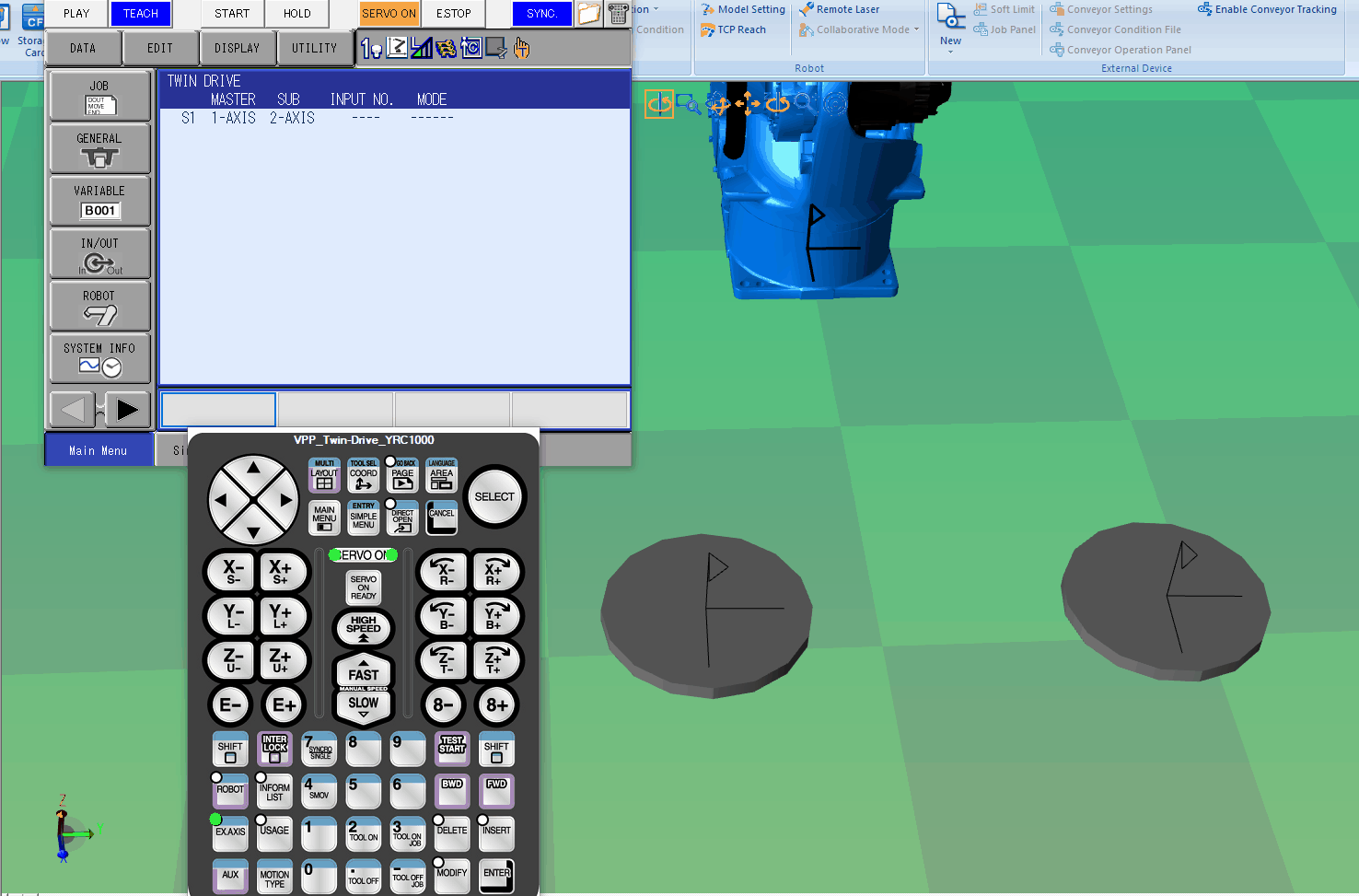
Comments
0 comments
Please sign in to leave a comment.