Introduction
This document will show you how to turn on and use the I/O naming in jobs. This allows you to provide a name for I/O signals and have them show on the I/O instruction line in a job. This is a great aid for operators and programmers to quickly identify what an I/O point is controlling or looking for.
Turning on the Parameter to use I/O Naming
- Go to the Parameter tab, located on the second screen of the pendant. Click on the Parameter tab. Go to S2C parameters.
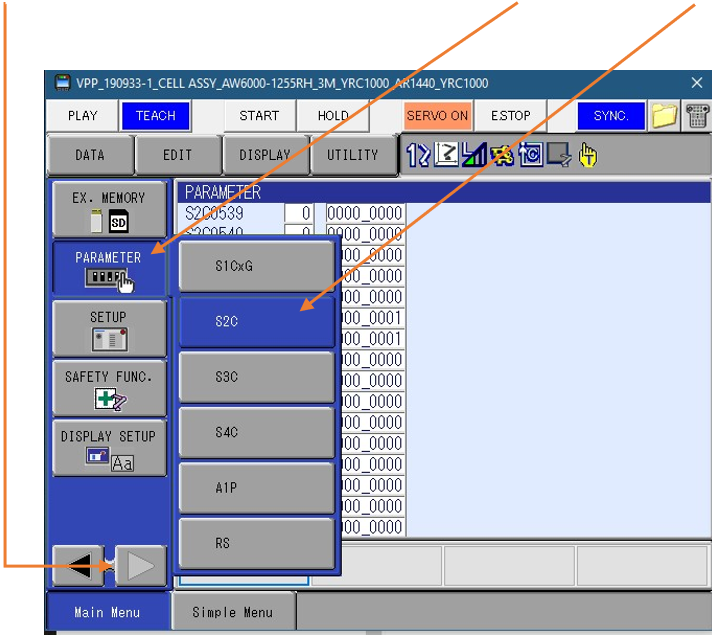
- You can jump to the parameter you want, by pressing select. Then type in the parameter number you wish to go to.
- In this case, jump to S2C544. Setting the value to 1 will turn on the I/O naming in job function.
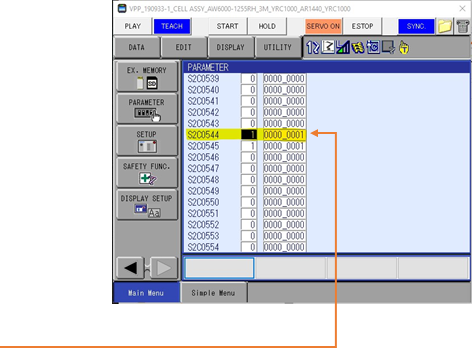
- Change S2C544 to a 1
- To name the I/O, go to the IN/OUT tab.
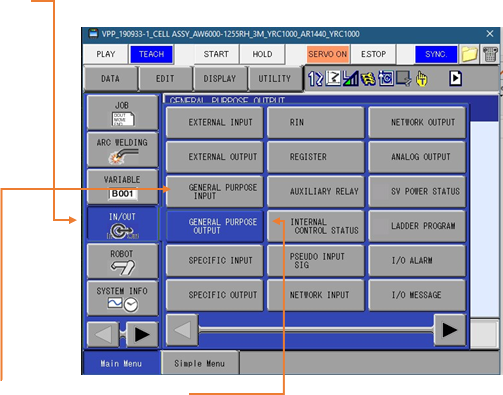
- Click on either General Purpose Input or General Purpose Output
- Cursor over to the blank section to the right and press select.
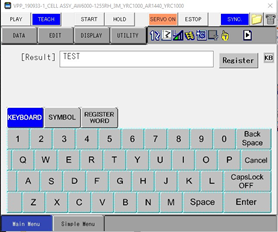
- Enter names for each I/O point you wish to use and identify in your job.

- Now, when you add an I/O instruction for DIN or DOUT, you will have the name shown next to it.
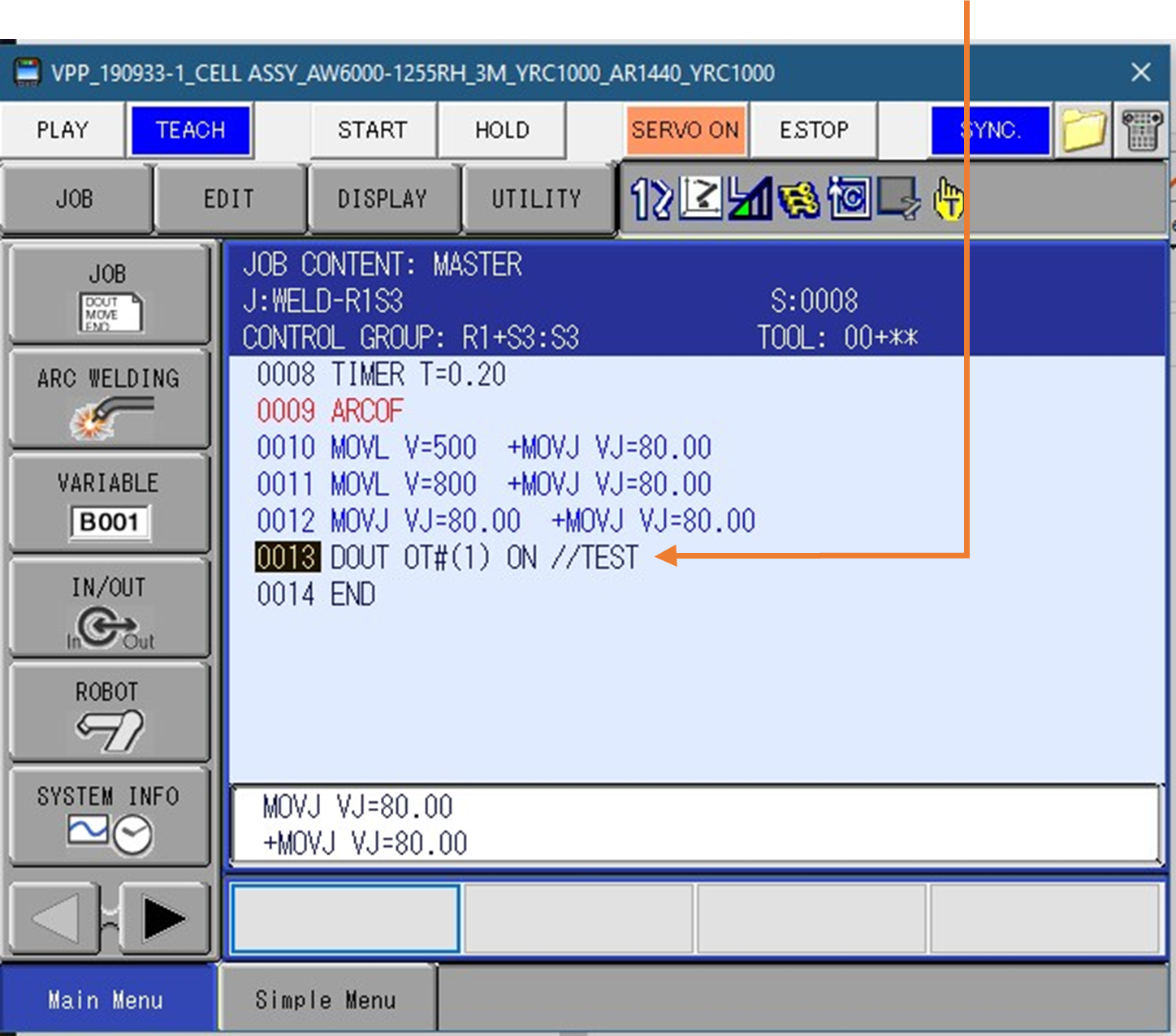
Comments
0 comments
Please sign in to leave a comment.