Introduction
You may be asked to provide a Warranty ID for your system. What is a Warranty ID and where do you find it?
Warranty IDs, Explained
The Warranty ID uniquely identifies a robot system (connected controller, robot, and pendant) sold by Yaskawa. We use it to locate our records describing the configuration and warranty entitlement from the time of order through installation and use. The ID is of the format 123456-x-y, where the first six digits represent an order, the “x” represents the robot number (when multiple systems were ordered).
Where to find your warranty ID
There is a Yaskawa Customer Support sticker on the front of the controller that includes our contact information and the System Warranty ID. In addition, we place small white Warranty ID stickers on the front of the controller, the back of the teach pendant and each axis motor. All the components that are connected as a single system should show the same Warranty ID number. Separate robot systems will have separate Warranty ID numbers
Examples of both types of System Warranty ID stickers are circled in red below.
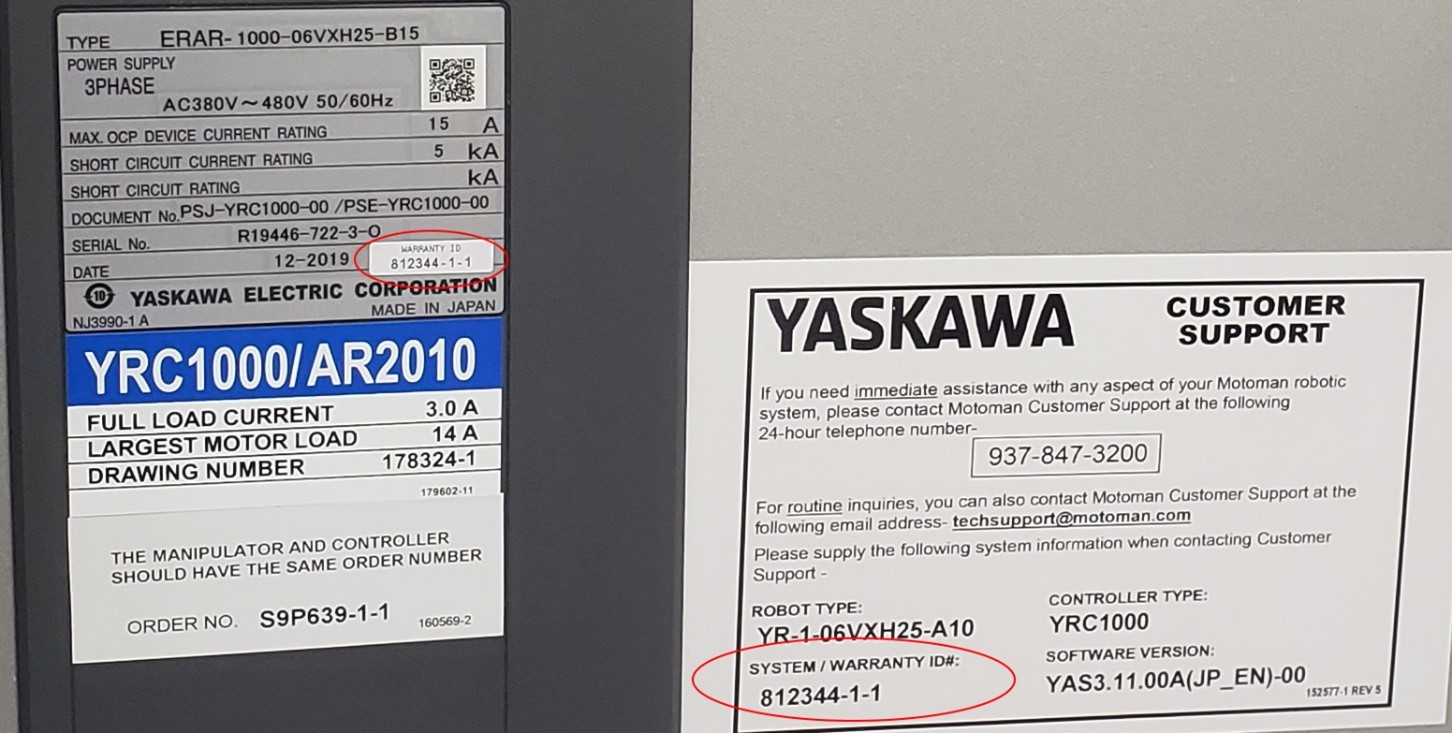
Comments
0 comments
Please sign in to leave a comment.