Procedure for clearing message "Inspect the control group" once PM has been performed.
Upgrade to management security level
Set parameter S2C1233 to a “1”
Select PM from the main menu
Select PM reducer. Reset all axis on all pages
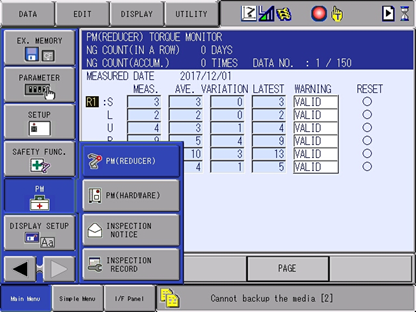
Select display tab up top and select life calculation
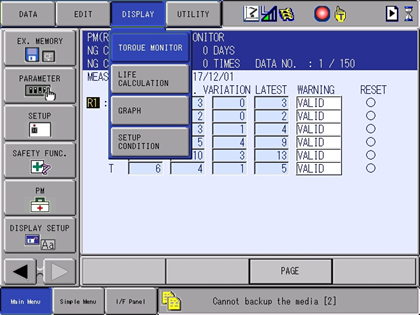
Reset all axis on all pages
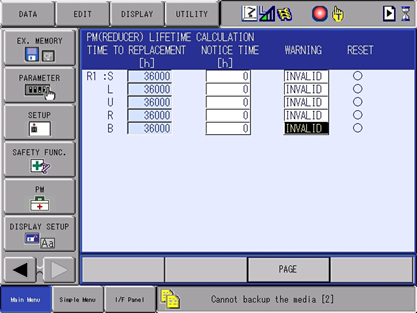
Select display tab and select setup condition
Select data. If "clear file" drops down, select it, then initialize and select "yes”
Select PM, then select inspection notice
Select on the detail tab and select display. Then select inspection notice.
Reset all axis on all pages.
Comments
1 comment
This article could be improved if it listed more of the messages that can be cleared using this procedure. For example,
"Operating time of contactor has approached a regulated value." It will not appear in search results for that text. Perhaps retitle it and list the various messages in the body.
Please sign in to leave a comment.