4 – Point Teach
This option is used most commonly in a paint application. It is used to teach multiple paths using just 4 taught points.
The S2C Parameters are as follows:
XRC = 196
NX = 268
DX = 366
With the correct parameter turned on, teach 4 points at the furthest corners of the work piece with the correct attitude of the tool. Next, jog the robot back to the first taught point. Press the utility button. See next 2 images
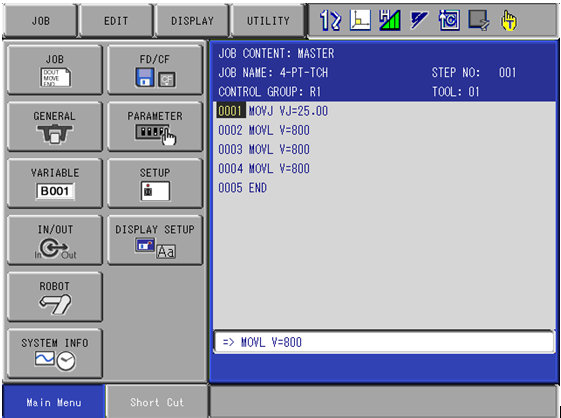
4 taught points.
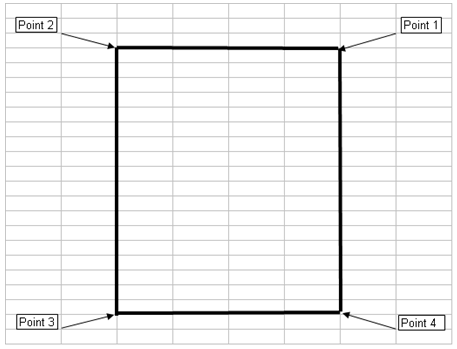
Notice the 4 point teach button at the bottom of the Utility menu.
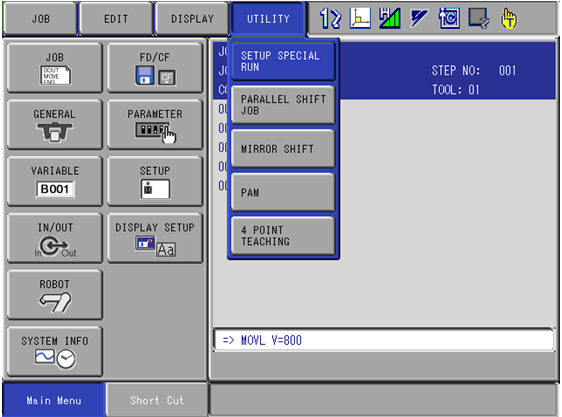
Press the 4 point teach button.
Enter the correct number of passes you want where it says Pass Count. When you change this number, the Pass Pitch will change as well. (reference the next 2 images) So, if you know what the pitch might be i.e. the distance between the passes, enter the Pass Count number that is closest to the Pitch.
The Pass Count is 10 and the Pass Pitch is 63.78
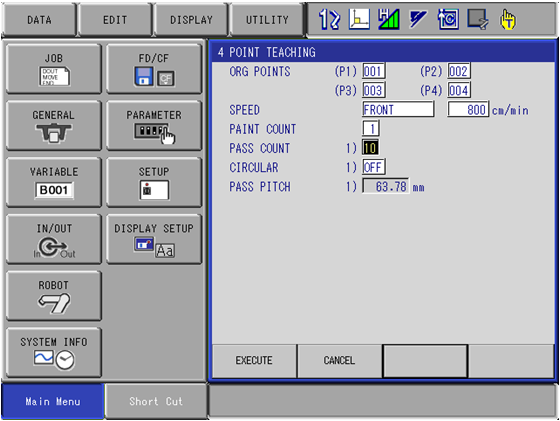
The Pass Count is 60 and the Pass Pitch is 9.73
Circular is used if you want to round the corners.
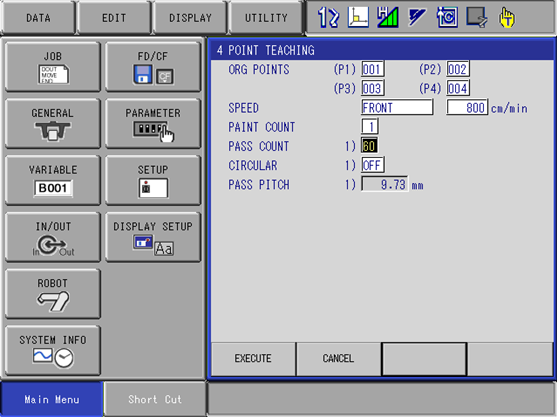
Once this number is entered, the job will look like the image below.
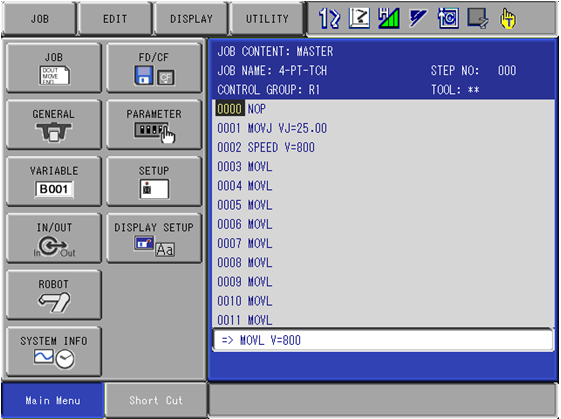
The path generated will look like the image below.
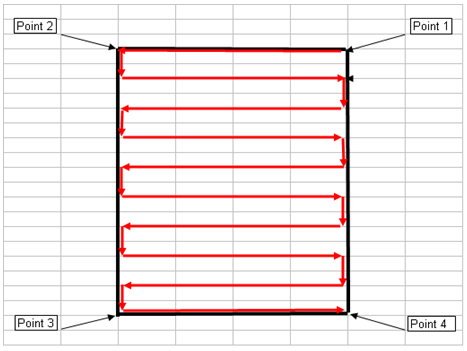
If you choose to enter a Paint Count, for instance 3, then a second Pass Count column will appear. Note the image below. You can choose any number of passes you want, which again changes the pitch for the 2nd round of passes which is in the opposite direction of the 1st. See image below.
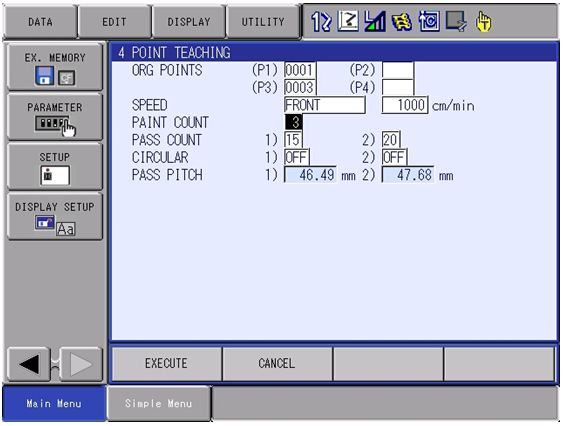
The path created will look like the below image. The Paint Count number means that the robot will perform the below path for the number that was entered into the Paint Count.
Meaning if a 3 is entered into the Paint Count, you will get the path below 3 times.
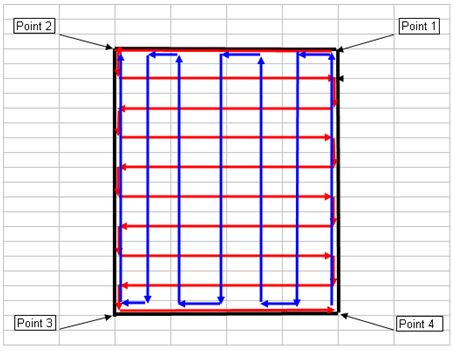
Comments
0 comments
Please sign in to leave a comment.