Home Position Calibration
NOTE Home position calibration screen is displayed only in safety
mode or management mode.
Registering All Axes at One Time
1. Select {ROBOT} under the main menu.
– The sub menu appears
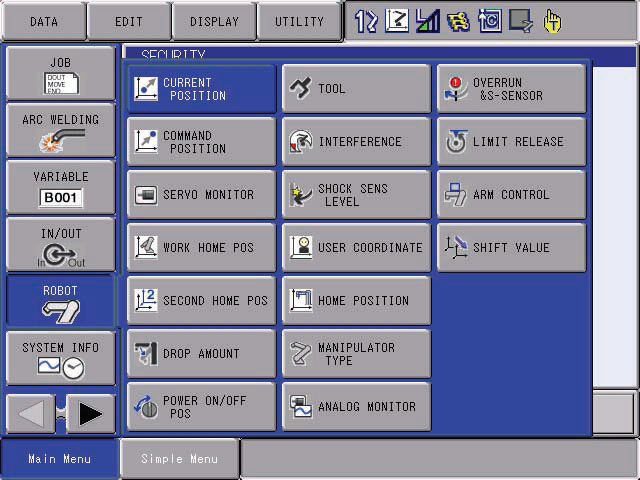
2. Select {HOME POSITION}.
– The HOME POSITIONING window appears.
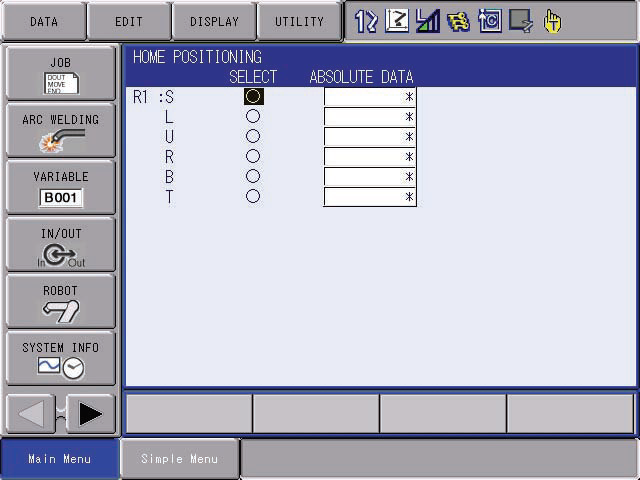
3. Select {DISPLAY} under the menu.
– The pull-down menu appears.
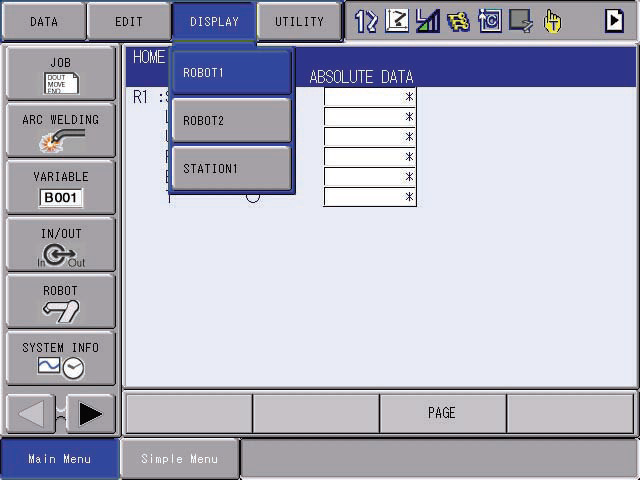
– The same operation as the instruction 3 can also be performed by
selecting {PAGE}, and selection box appears.
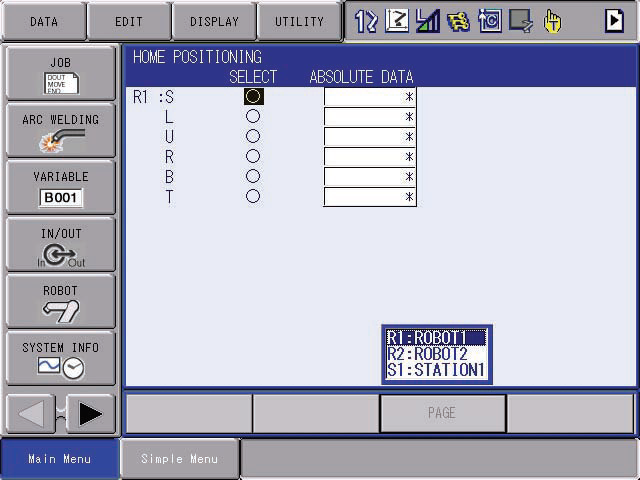
4. Select the desired control group.
– Select the control group for HOME POSITIONING.
– The control group can also be selected by pressing page key .
5. Select {EDIT} under the menu.
– The pull-down menu appears.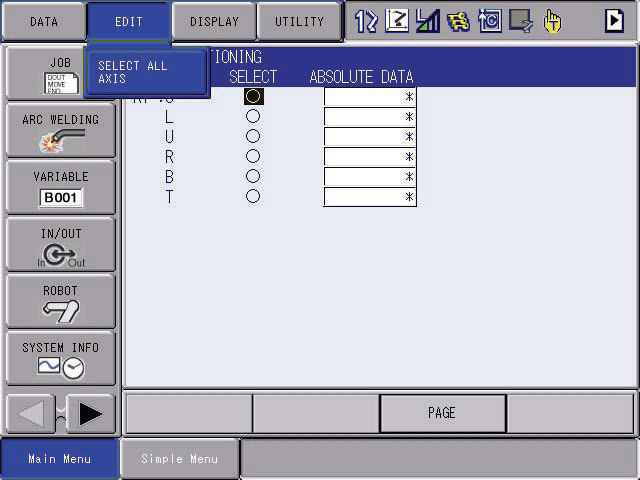
6. Select {SELECT ALL AXES}.
– The confirmation dialog box appears.
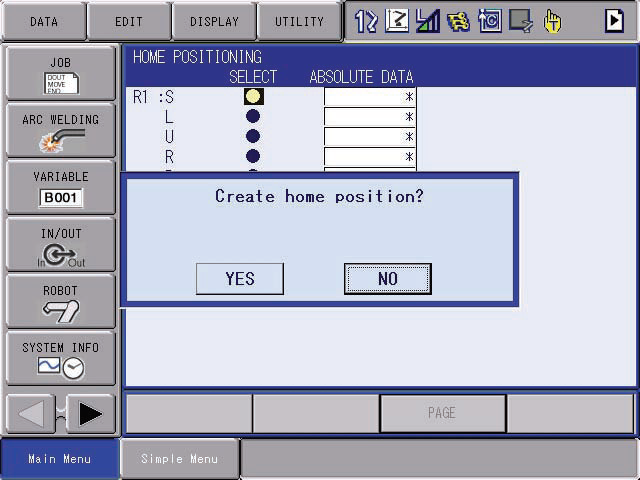
7. Select {YES}.
– Displayed position data of all axes are registered as home position.
When {NO} is selected, the registration will be canceled.
Registering Individual Axes
1. Select {ROBOT} under the main menu.
– The sub menu appears.
2. Select {HOME POSITION}.
3. Select the desired control group.
– Perform the step 3 and 4 of the “Registering All Axes at One Time”
to select the desired control group.
4. Select the axis to be registered.
– Move the cursor to the axis to be registered, and select it.
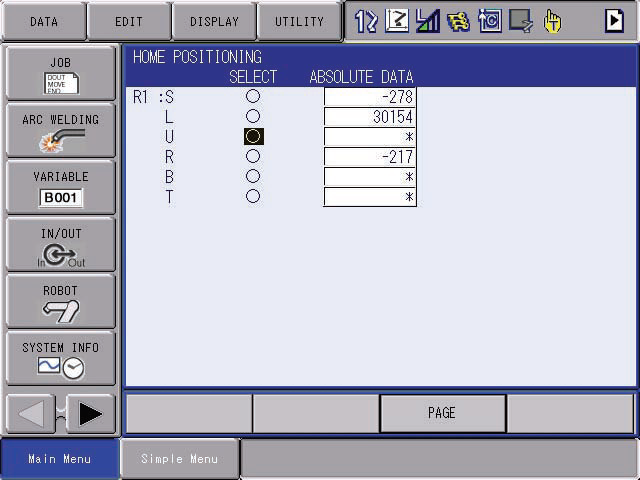
– A confirmation dialog box appears.
5. Select {YES}.
– Displayed position data of the axis is registered as home position.
When {NO} is selected, the registration will be canceled.
Comments
0 comments
Please sign in to leave a comment.