1) Press 9 + Select + Interlock simultaneously during power up.
2) Press Ok when Start was canceled screen pops up.
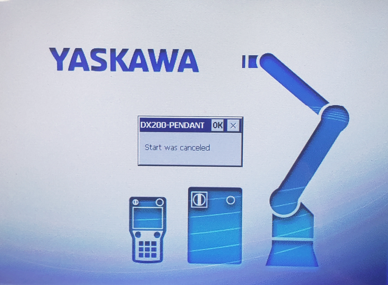
3) Press the bottom left hand side of the screen to get the start button to appear.
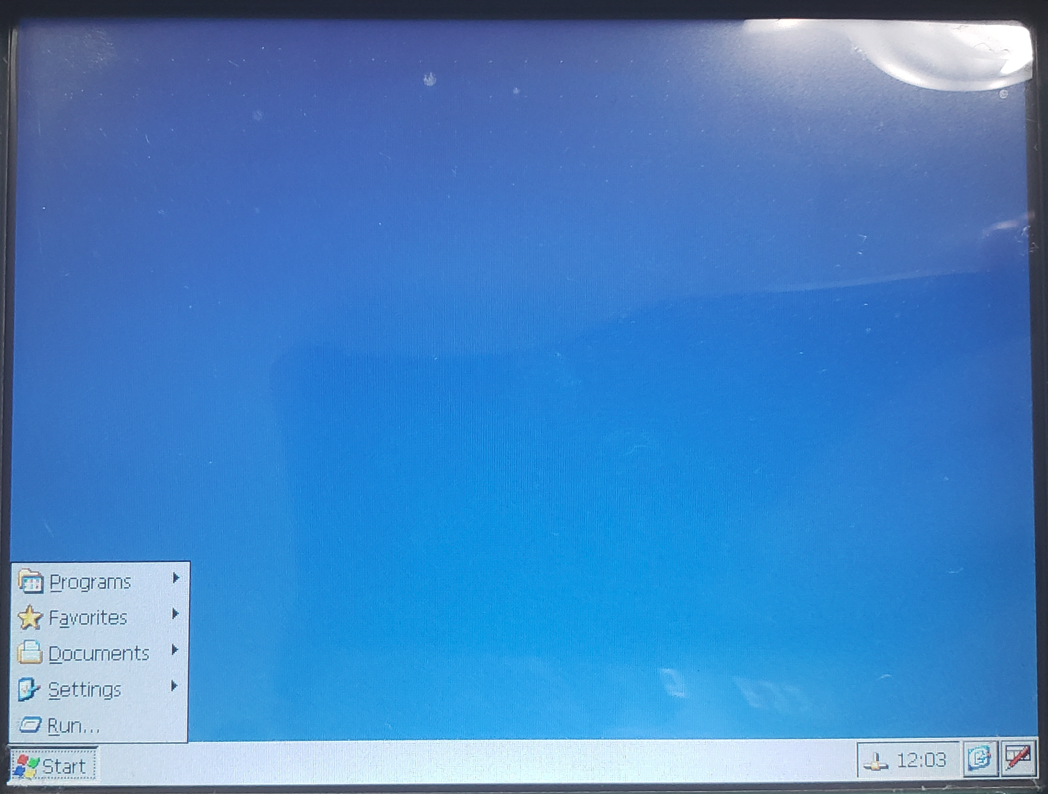
4) Press the start button
5) Select settings
6) Select control panel
7) Select stylus icon
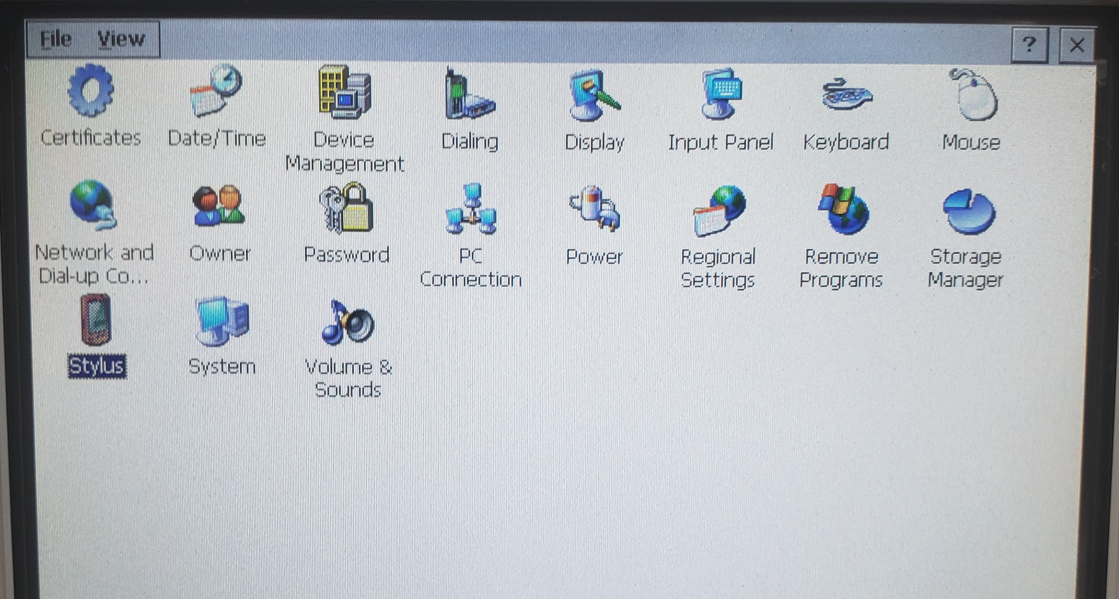
8) Press calibration tab.
9) Press the recalibration button.
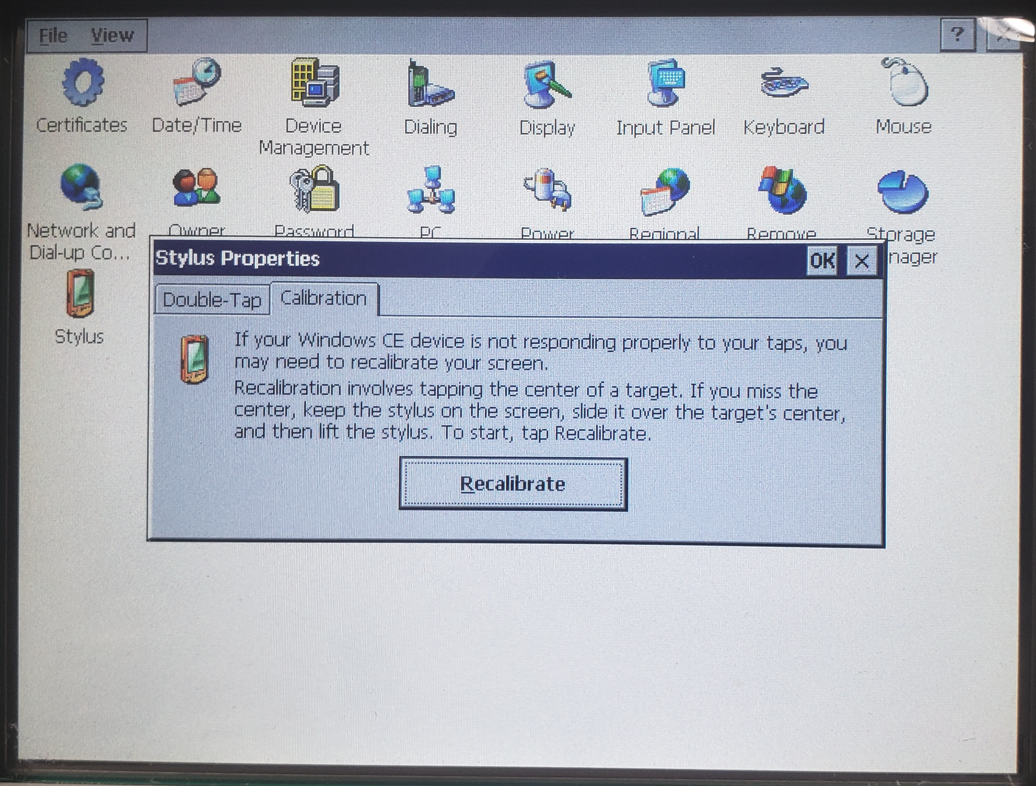
10) Press and hold the as accurate on the center of the cross hairs until it moves to the next position.
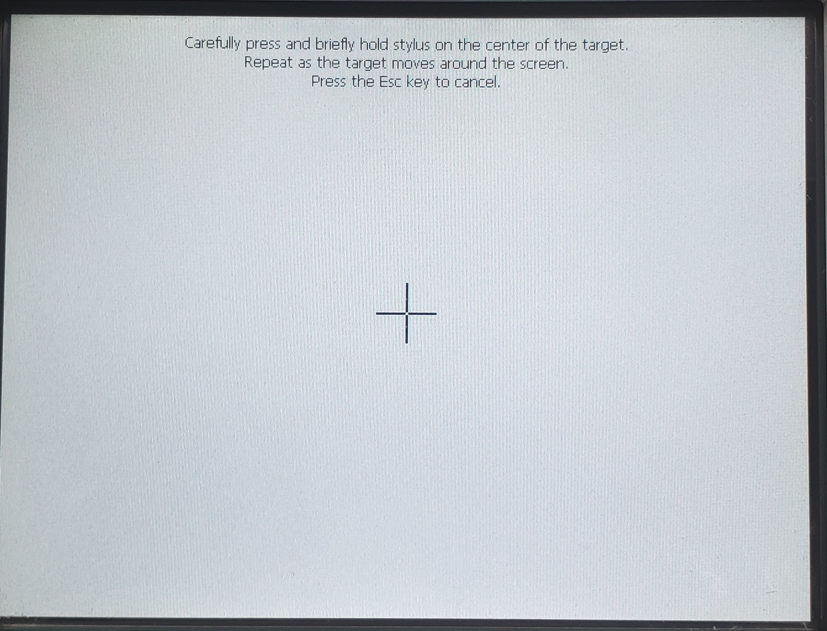
11) Press the enter button on Pendant to exit.
12) Press the ok button on the screen.
13) Cycle power on the controller and power up in regular mode.
Comments
0 comments
Please sign in to leave a comment.