This document defines the standard procedure for the feature of a DX200 Comment Out function.
- Select Job
- Open Job
- Select the line or lines of the job you want to take out
- Press Shift+Select, in the detail edit side of the job. This now makes the cursor blue and lets you select multiple lines.
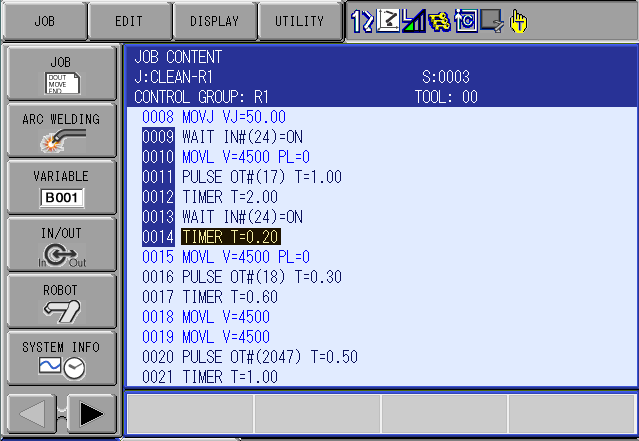
5.Press the Edit tab at the top
6.Select the COMMENT OUT tab
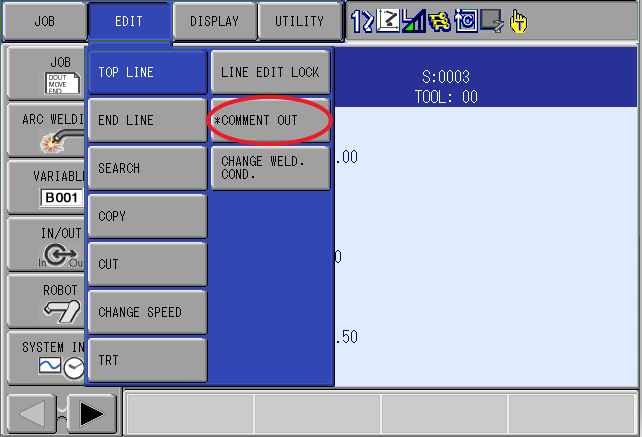
7. This now comments all the selected lines of data out. The job will now skip over the lines that are commented out and proceed to the next line of code or move.

- In the example above you can see lines 009-0014 are commented out.
- The two // signify that those lines will not be looked at in the job. When you comment out something it will always put the two // in front of the instruction.
Comments
0 comments
Please sign in to leave a comment.