The DX100 controller will allow monitoring of the torque as a percentage of
maximum torque. To access the torque monitor screen, use the following
procedure:
1) Enter management security mode
2) Select the ROBOT icon on the teach pendant
3) Select SERVO MONITOR from the list
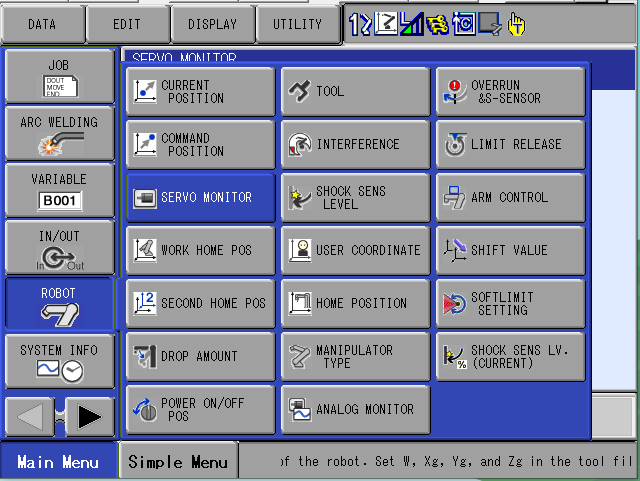
4) Select DISPLAY tab (Figure 1)
5) Select MONITOR ITEM 1
6) Select MAX TORQUE
7) Select DISPLAY tab
8) Select MONITOR ITEM 2
9) Select TORQUE SPEC
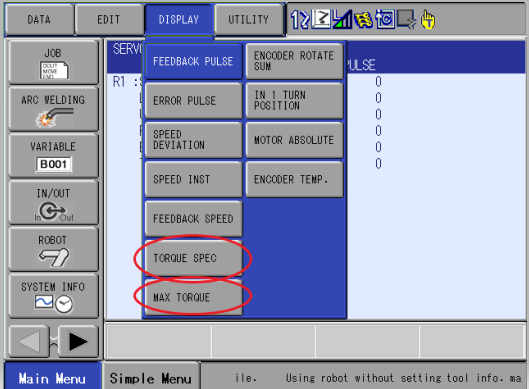
Figure 1‐ Servo Monitor Selection
Max torque can be cleared (only in TEACH mode) by selecting DISPLAY tab and
then selecting CLEAR MAX TORQUE
Comments
0 comments
Please sign in to leave a comment.