System Jobs for the DX100 Controller
The following procedure describes the process of creating and controlling System Jobs on the DX100 controller. System jobs are jobs written in the INFORM language that run in the background, much like a PLC, without the “PLAY” button being pressed. These jobs have the ability to launch immediately upon startup of the controller.
Creating System Jobs
1) Create a new job
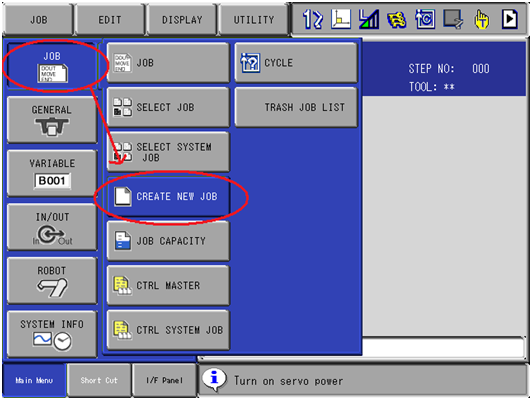
2) Set the job type to System Job
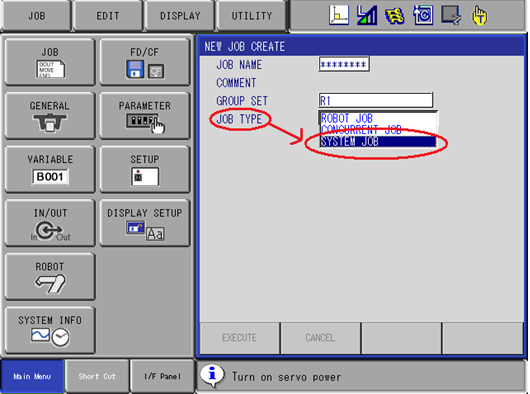
3) Create the system job using INFORM language
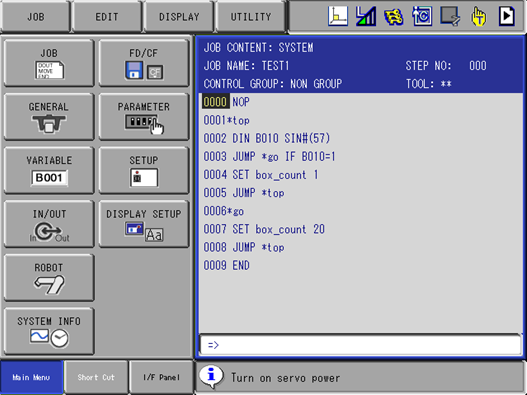
Controlling the System Jobs
Select CTRL SYSTEM JOB
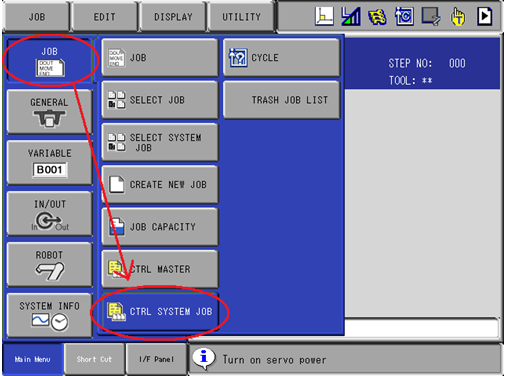
Set the Master Job
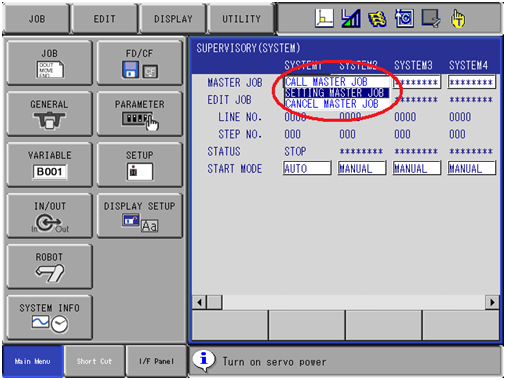
Choose AUTO start mode
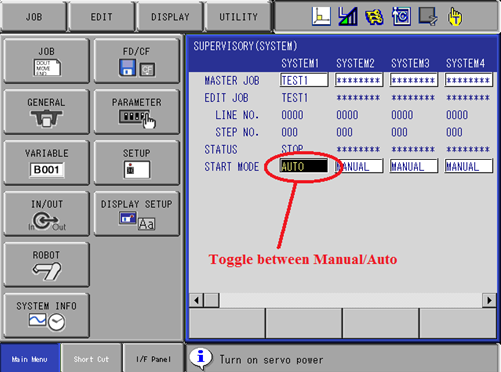
Cycle power on the controller
When the controller powers up, the System Job will be run automatically
It will run regardless of which mode the controller is in (teach, play, remote)
Editing System Jobs
If there is currently a System Job set to run automatically, there are certain steps to take to be able to edit it or to create new system jobs.
When there is a System Job currently running, the job menu will look like this:
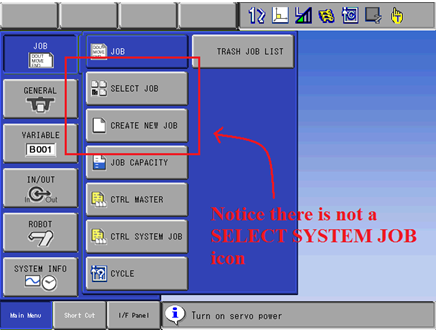
To be able to edit a System Job or to create a new system job, use the following procedure.
Select the CTRL SYSTEM JOB icon from the JOB menu
Set all System Jobs to Manual start mode
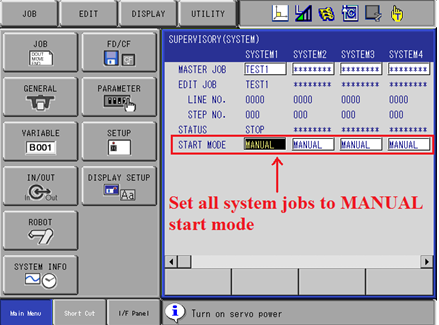
Cycle power on the controller
To edit current System Jobs:
Select the System Job
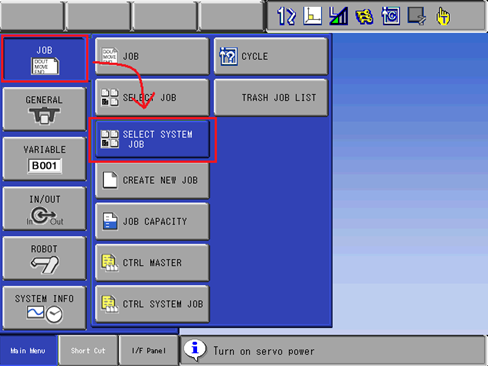
To create new System Jobs, follow the procedure described above
General notes and findings
The system jobs do not count as parallel tasks (pstart jobs). Able to run 3 system jobs in the background and at the same time run a robot job with 7 parallel tasks happening at the same time.
When 4 system jobs were attempted, the following alarm comes up:
ALARM 4210, System Error (Local Variable), [-11]
Whenever the Start Mode of the system jobs is changed (between Auto and Manual), power must be cycled on the controller before the changes go into effect
To initialize the system jobs (i.e. to make them run when the controller is powered), change their Start Mode to AUTO, then cycle power on the controller
To select, edit, or create a new system job after one has been initialized, you must first change all Start Modes to MANUAL and then cycle power on the controller
Comments
0 comments
Please sign in to leave a comment.