Introduction
Yaskawa’s Collaborative Series of robots (e.g. HC10, HC20) by default are set to safety speed for playback in MotoSim. To achieve the maximum speed of the robot, it is necessary to turn off the speed limiter.
Turning off Safety Speed
| 1. In the CONTROLLER Tab select MAINTENANCE MODE to reboot into Maintenance Mode. |  |
|
2. Select SYSTEM/INITIALIZE
|
3. Scroll down and select OPTION FUNCTION
|
|
4. Scroll down to FUNCTIONAL SAFETY
|
5. Select “Speed Limit” and DISABLE.
|
|
6. Select YES to make the changes.
|
7. Select END to reboot the
|
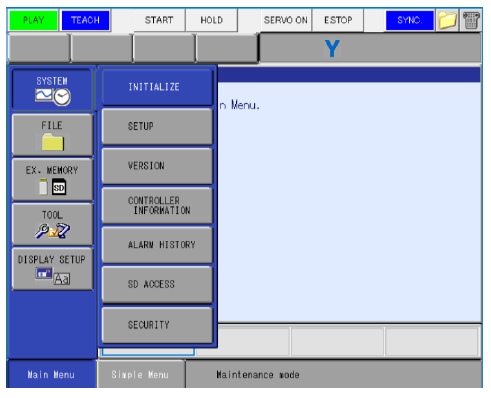
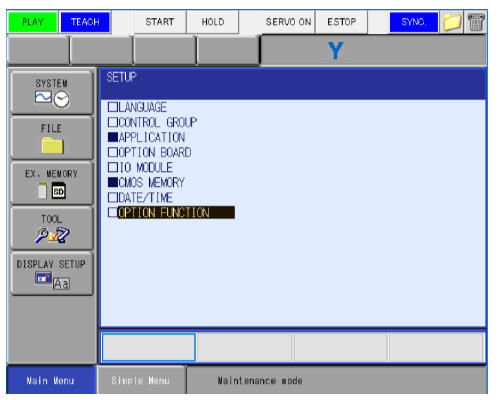
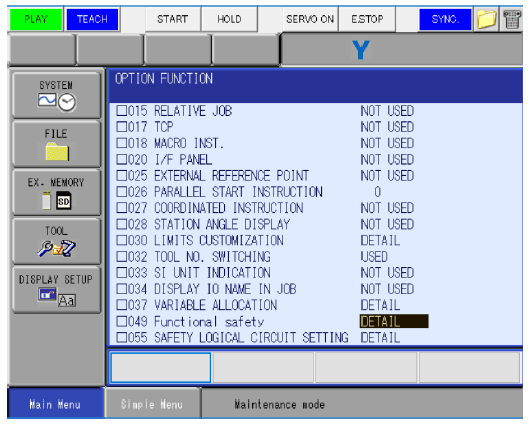
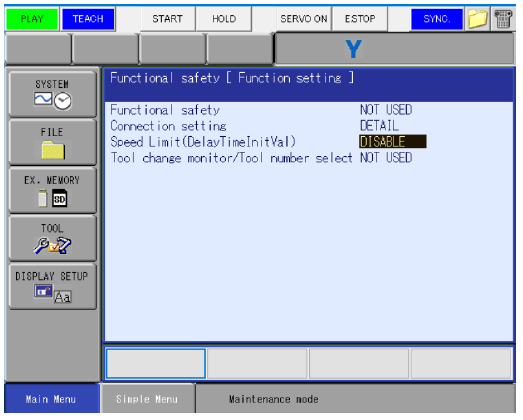
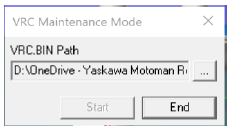
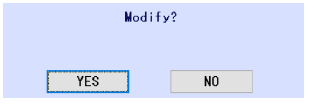
Comments
0 comments
Please sign in to leave a comment.