NX100 Screen Capture
1) Insert a Compact Flash card into the pendant.
2) Cycle power while holding down the (right side) SHIFT key and the INTERLOCK key simultaneously.
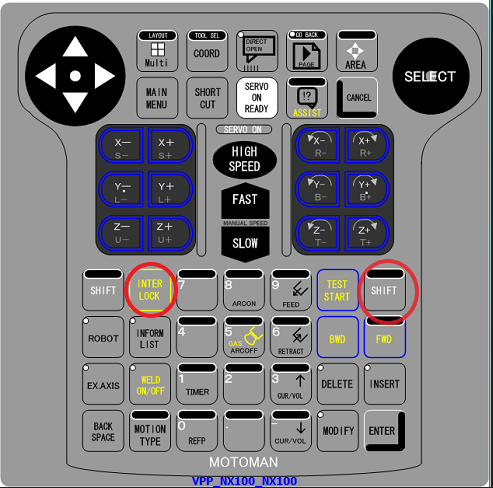
3) Select the screen to be captured and hold down a SHIFT key and momentarily push the INTERLOCK key. After a few seconds a message box will appear. Select OK.
4) A .bmp file is stored onto the Compact Flash card. The file is named with a DATE (Year-Month-Day) and TIME (Hour-Minute-Second)
e.g. 20080805_104312.bmp
August 5, 2008 _ 10:43:12 A.M.
Note: The above procedure is available in Maintenance Mode as well. The NX100 controller enters Maintenance Mode when the NIF01 rotary switch is set to position “7” and power is cycled.
Comments
0 comments
Please sign in to leave a comment.