Introduction
In teach mode you must press the SERVO ON pendant key prior to engaging servos with the Deadman switch. With the YRC1000 series, the servo-on-ready signal will drop out after every release of the Deadman switch. Follow these steps to have the servo-on-ready signal remain active after the Deadman switch is released.
Changing the signal
If you find you prefer the servo-on-ready-signal to remain active once pressed follow the steps below.
Step 1. Log in to MANAGEMENT Level security
Step 2. Select [SETUP] from the main menu.
Step 3. Select [OPERATE COND.] from the sub menu.
Step 4. Navigate the cursor to highlight “VALID” on the SV ON READY OFF AT DSW RELEASED line and press select to change it to “INVALID”.
Note: Any power cycle to the controller will revert the signal back to Valid, you will need to follow these steps again.
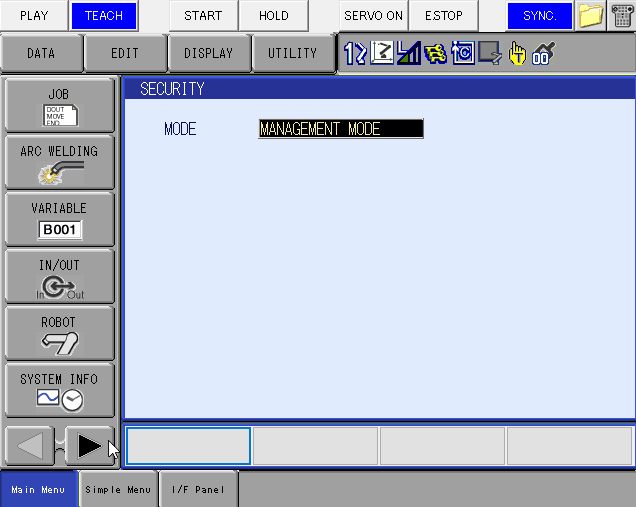
Comments
0 comments
Please sign in to leave a comment.