Below is the procedure for clearing the message "Axis Needing Ground Setting" in the buffer line.
Break Line Ground Judgement Function
About the break Line Ground Judgement Function:
If the current flowing through the break line exceeds the capacity of the
control power supply unit, the DC 24V power supply will be disconnected
by the protective circuit of the control power supply unit; then an alarm
“1683 DC24V POWER SUPPLY FAILURE(SV)” occurs.
This function identifies the position where the ground fault occurred after
arising the alarm “1683 DC24V POWER SUPPLY FAILURE(SV)”. It is
able to identify which axis break line does the ground fault occur by
inspecting the each axis from the programming pendant.
Identify the ground fault of the break line by the following methods.
(1) Turn the servo ON the group which the ground fault occurs.
(2) Discharge the any axis break, and then confirm if the DC 24V
power supply will be disconnected.
Operating Condition
1. Condition of the controller
The controller has restarted normally by restarting the controller after
arising the alarm “1683 DC24V POWER SUPPLY FAILURE(SV)”.
2. Mode
Only teach mode
3. Security
All security mode, such as Operation, Edit and Management mode
4. Others
• Must be SERVO OFF
• The emergency signal is not input (Pendant, controller, external signal)
• The servo power is not disconnected by the servo power supply individual
control function.
Arising the DC 24V Power Supply Failure (SERVO)
– When detecting either the ground fault or the short circuit of the
break line, the alarm “1683 DC24V POWER SUPPLY
FAILURE(SV)” occurs.
– Restart the control power, and perform the break line ground check.
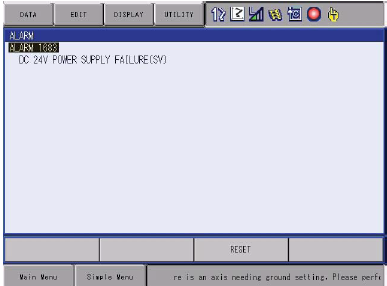
Break Line Ground Check
1. Select {BREAK LINE GROUND CHECK} in the sub-menu from
{ROBOT} in the main menu.
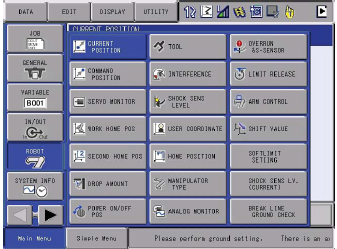
2. Press “YES”.
– The confirmation dialog appears due to prevent the mis-operation.
– Select “YES”, then the break line ground check appears.
– Select “NO”, the window returns to the previous window.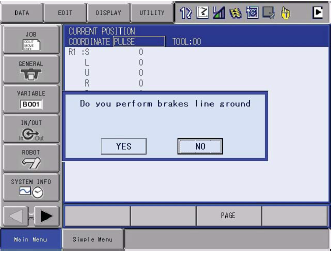
3. Move the cursor over the axis to perform the break line ground check,
and press [SERVO ON READY]. Grip the enable switch and long
press [SELECT] while pressing down the [INTER LOCK] to perform
the break line ground check.
– Perform the break line ground check to the every single axis
displayed on the screen.
– The break line ground check is cancelled in the case of following
conditions.
• [SELECT] is detached.
• The emergency button of the programming pendant, controller or
external signal is pressed.
• The servo power is disconnected by the servo power supply
individual control function.
• The servo alarm occurs.
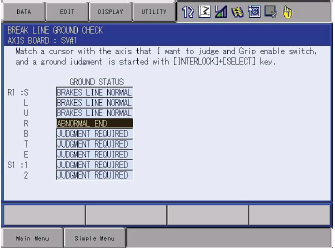
JUDGEMENT REQUIRED: The ground check is not performed
BREAKS LINE NORMAL: The break line is normal.
DETECTED GROUND: The ground fault or short circuit of the
break line
ABNORMAL END: The ground check is cancelled.
4. Detecting the Break Line Ground Fault
– When the break line ground fault or the short circuit is detected, the
alarm “1694 GROUND FAULT (BRAKE LINE)” occurs.
– Inspect the break line of the axis which raised the alarm.
– Restart the control power, and perform the break line ground check
to the rest of the axes.
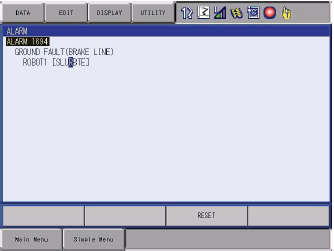
Initializing the Related Information
1. The sub menu {BREAK LINE GROUND CHECK} appears after
selecting the {ROBOT} in the main menu.
2. Select {DATA} in the menu.
– The pull-down menu appears.
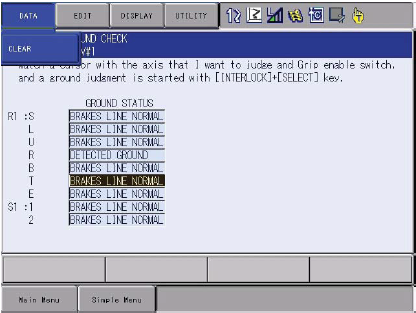
3. Select {CLEAR}.
– The confirmation dialog appears.
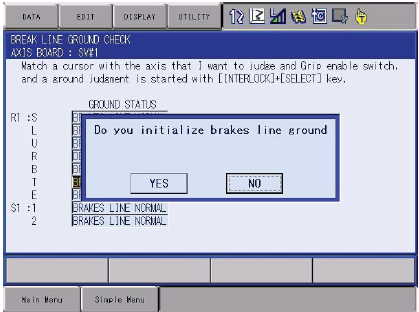
4. Press “YES”.
– The related information of the break line ground check is initialized.
– {BREAK LINE GROUND CHECK} does not appear in the {Main
Menu} until the alarm “1683 DC24V POWER SUPPLY
FAILURE(SV)” occurs.
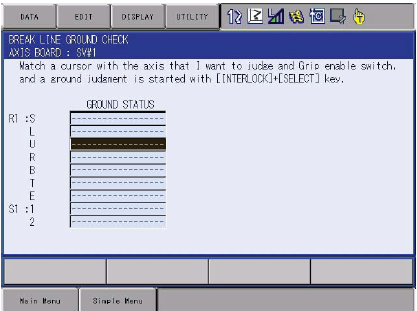
Comments
0 comments
Please sign in to leave a comment.