It is often useful to put a YRC1000 or YRC1000 Micro Controller on an Ethernet network. This allows the Controller to communicate with devices such as PLCs and Network I/O Modules and may also be necessary for some 3rd Party applications.
First, an Ethernet cable should be plugged into the LAN2 (YRC1000) or LAN (YRC1000 Micro) port on the Controller and connected to an Ethernet Switch. Then, any devices (PCs, PLCs, Grippers, etc.) that need to communicate with the Controller should also be connected through this switch. The basic layouts for the YRC1000 and YRC1000 Micro are shown below:
| Network Layout (YRC1000) | Controller Port (YRC1000) |
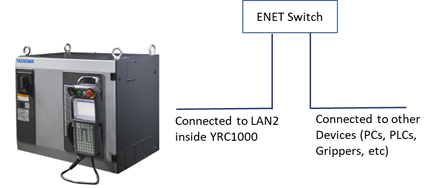 |
 |
| Network Layout (YRC1000) | Controller Port (YRC1000micro) |
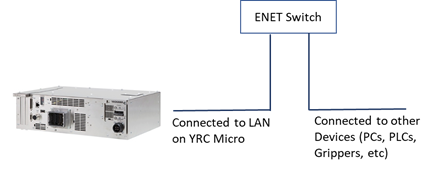 |
 |
Next, the IP Address of the Controller should be configured. This can be done in Maintenance Mode on either Standard or Software Pendant. Change Security Level to “Management” and then select {SYSTEM}->{SETUP}->”Option Function”.
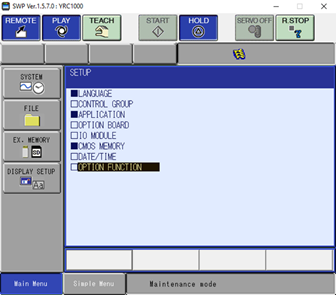
Under “LAN Interface Setting”, change the IP Address for LAN2 on the YRC1000. On YRC1000 Micro, there will only be one “IP Address” to choose from.
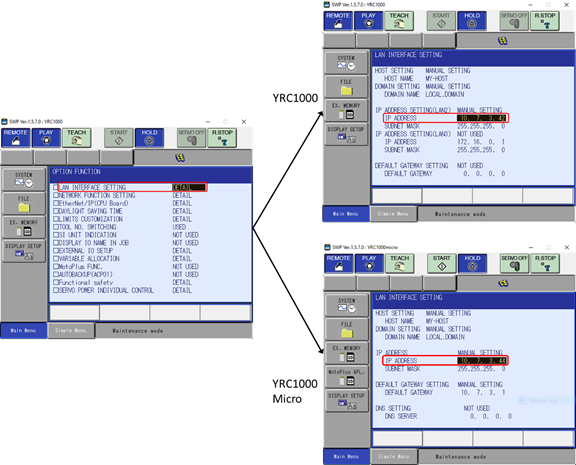
To test the setting, reboot the Controller to exit Maintenance Mode. Then, ping the Controller from a PC on the same Network to verify communications.
Comments
0 comments
Please sign in to leave a comment.