|
This document provides an overview of tools and techniques for controlling a Yaskawa Motoman robot from a Personal Computer. The “Ethernet Function” document describes low level protocol that can be used to develop programs that talk to the robot controller over Ethernet. (See section 3, High Speed Ethernet Server Function”.) This assumes a high level of expertise in software development, network communications and Motoman programming. There is no cost for this. The manual documents the protocol used to talk with the controller. It works with all our systems that support Ethernet. Setup instructions are in section 2. |
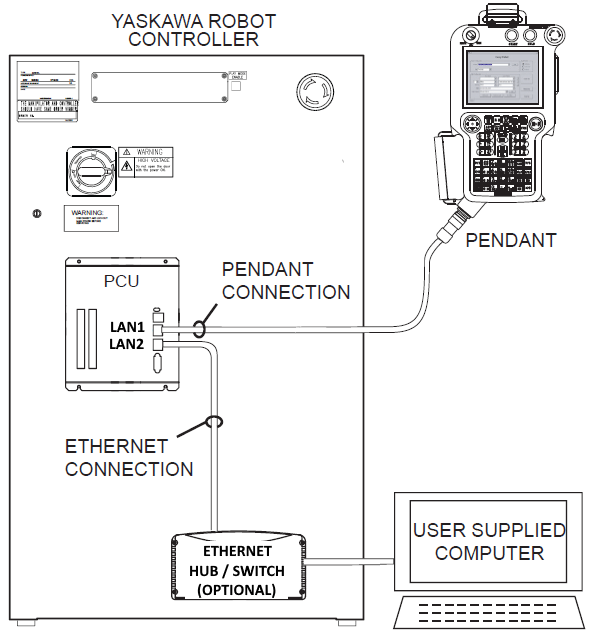 |
The MOTOCOM SDK is a purchased product that is used to make it easier to develop PC applications that use the above High Speed Ethernet protocol. This eliminates a lot of the work of designing and coding interfaces to the network and controller. Still a high level of programming and technical expertise is required.
MLX300 is a different approach, allowing you to control the robot via a PLC. The PLC programming is done via a PC. This is a purchased option also. The PLC functions in place of the controller to move the arm, evaluate I/O, set variables, etc.
ROS (specifically, ROS-Industrial) is an open source (free) environment for development of solutions in industrial automation This has a huge learning curve but is extremely powerful. ROS typically runs on Linux PC’s but there is a Windows version available. ROS replaces the controller and can simultaneously interface to multiple robots from different vendors, camera systems, PLC’s, etc. Yaskawa is a major contributor / supporter of ROS. More detail is available here.
Robot Manager is a Windows program that allows you to view controller data (variables, I/O values, files, jobs) real time. You can download and upload data and do backups or restores. It will not allow you to turn servos on remotely, so you can‘t move the robot arm or start a job.
Comments
0 comments
Please sign in to leave a comment.