You will need to download UltraEdit or another hexadecimal indexed text editor in order to perform this task.
1. Download the CMOS.bin file from the FS100 controller:
a. Turn OFF the main power of the FS100.
b. Open the panel of FS100, and then change the rotary switch (SW1) on the main CPU board from “0” to “E” by using a precision screwdriver (flathead, 2 mm).
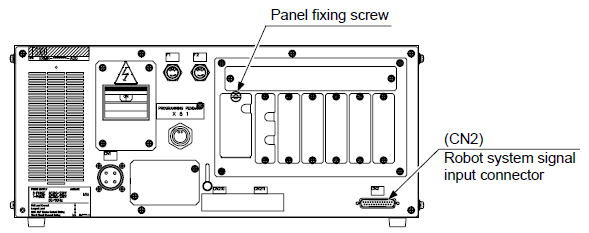 |
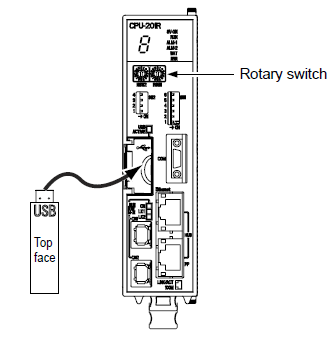 |
c. Insert the USB for data backup into the main CPU board.
d. Turn ON the main power of the FS100.
-
- CMOS saving starts.
- While the data is being saved, “J” lights up on the 7 SegLED of the main CPU board and the LED of RUN blinks.
- When the data saving is completed, the LED of RUN on the main CPU board lights up.
- After 10 seconds, turn OFF the main power of the FS100.
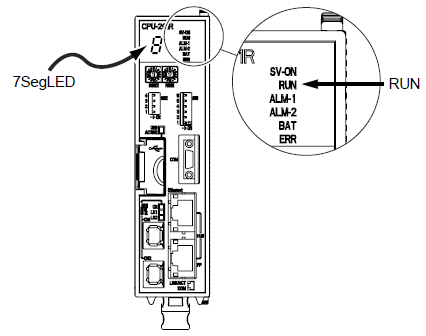
-
- Turn OFF the main power of the FS100, return the rotary switch to “0” and remove the USB drive from the FS100 controller.
2. Using UltraEdit (or other hexadecimal indexed text editor) open the CMOS.BIN file from the USB drive.
3. Go to hexadecimal address at byte 0x38. This will be the first octet of the controller’s IP address. Keep in mind this will be in hex so you will need to convert to decimal. See below example:
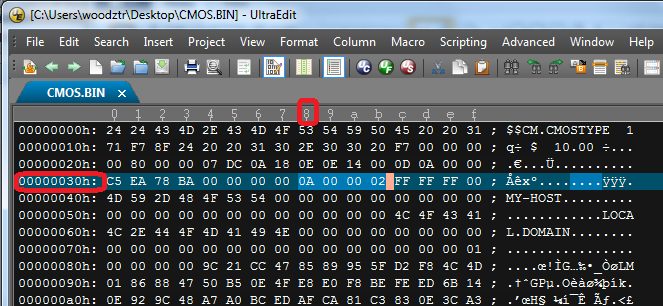
4. The next octet of the IP address is at 39, then 3a and 3b. In the above example the IP address is 10.0.0.2. If you continue to 3c the subnet mask begins, in the above example it is 255.255.255.0.
Comments
0 comments
Please sign in to leave a comment.