FS100 Setting up IP Address for Pendant
This is the screen on power up
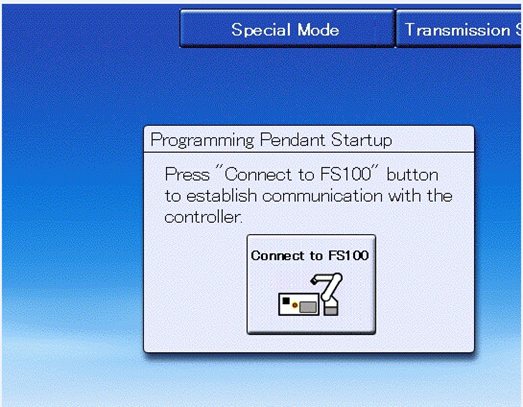
Press Special Mode, Then press Maintenance Mode
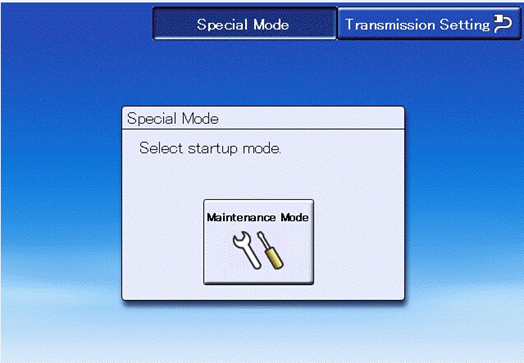
Then follow these steps. You may get the message "cannot Find controller" If so, press OK and repeat connection procedure.
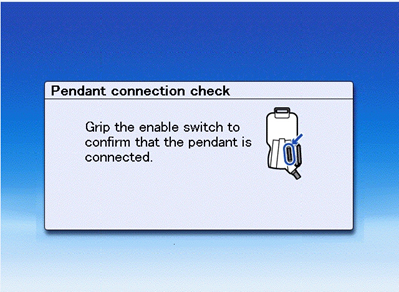

When the controller boots into Maintenance mode go to Management Security Level.
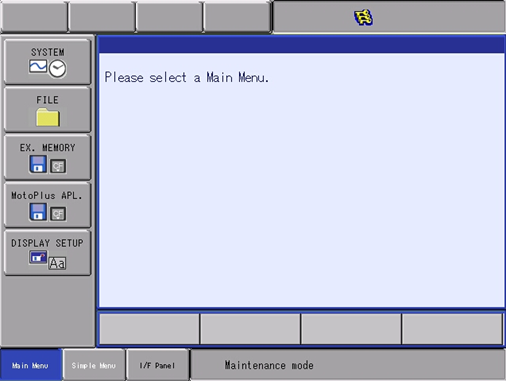
Go to Setup

Go to network
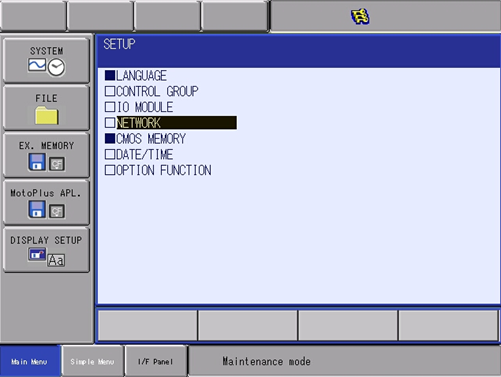
Change your IP Address to what you want.
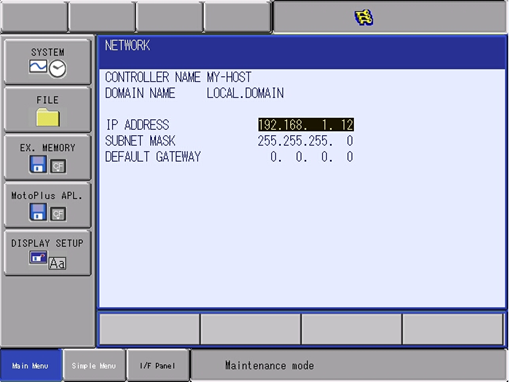
If this last step is not completed, the controller will never connect to the pendant
CYCLE POWER, when the controller boots up Press Transmission Setting. This is the IP Address for the controller.
IT MUST MATCH WHAT YOU SET THE CONTROLLER FOR, EXCEPT FOR THE LAST SET OF NUMBERS.
THE BELOW EXAMPLE SHOWS THAT THE CONTROLLER WAS SET FOR 192.168.1.12
THE PENDANT IS SET FOR 192.168.1.32
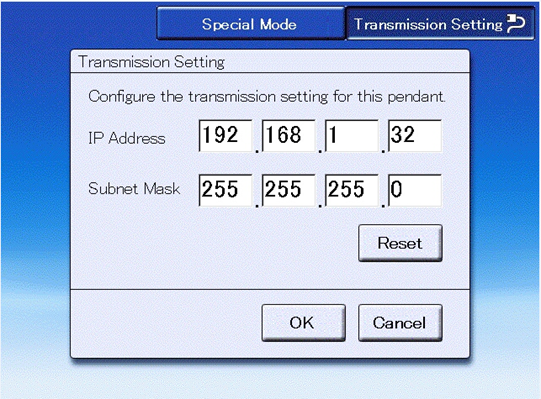
Comments
0 comments
Please sign in to leave a comment.