Introduction
We use these two terms loosely and sometimes incorrectly because they share a word. But what is the difference between Ethernet and Ethernet/IP? This document will provide an explanation.
What is Ethernet?
|
You can think of Ethernet as a specific type of hardware that is used to connect a device to a local network (interface cards, ports, cables). It is a bit more than that. The Ethernet standard also defines some low level rules (protocol) for putting information on the network. However, those rules don’t change or need to be of a concern so, we can think if Ethernet as the cable and physical connection. |
 |
You may have experienced the problem from just physically connecting devices together and not being able to get them to communicate. Just having a physical connection is not enough. We need more rules (protocols) for addressing the different devices (nodes) on our network, building connections, having conversations, and setting up relationships from device to device and application to application.
If we think of Ethernet as just hardware, what is the software that makes my network work?
The acceptance of a standard protocol for networking is one of the key things that made the Internet possible. TCP/IP is the standard we use. It allows devices on the same local network to communicate and allows networks to be connected.
TCP/IP is named for two of the main protocols that are included: the Transmission Control Protocol and Internetworking Protocol. This is only relevant since we will see later how the “IP” in TCP/IP is different from the “IP” in Ethernet/IP. The UDP (User Datagram Protocol) is another component of the TCP/IP suite, but it did not get main billing.
Once we have more than one device on a network and a way for them to exchange information, it would be nice to have some basic applications to use to verify the connections, exchange files, work with a browser, etc. Many implementations of TCP/IP come with these (PING, FTP, HTTP, etc.)
Here is a block diagram showing how Ethernet supports the TCP and UDP protocols which in turn supports applications such as PING.
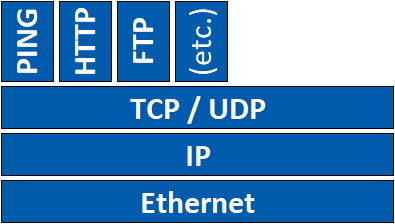
Ping, HTTP and FTP provide decent capabilities for general purposes. Wouldn’t it be great if industrial automation applications had a common set of capabilities that could be used? There is such a thing! It is called the “Common Industrial Protocol” or “CIP.” (Pronounced, “sip.”)
What is the Common Industrial Protocol (CIP)?
CIP includes a comprehensive suite of messages and services for industrial automation applications — including control, safety, energy, synchronization & motion, information and network management. CIP allows users to integrate these applications with enterprise-level Ethernet networks and the Internet. So, it is a “language” we can speak that is tailored to getting things done in industrial automation applications.
What is Ethernet/IP?
CIP is “media Independent,” meaning it can be used with different underlying networks. Ethernet/IP is simply an implementation of the CIP protocol “on top of” an Ethernet network. The “IP” in Ethernet/IP stands for “Industrial Protocol” and should not be confused with the “Internet Protocol” in TCP/IP. The revised block diagram to add CIP is shown below. (“Stack” indicates layers of protocols / functions within the block.)
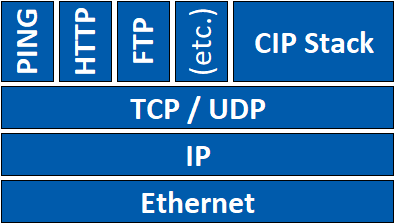
As hinted above, CIP is a protocol that can be used with network technologies other than Ethernet. It is also the basis for DeviceNet, CompoNet and ControlNet.
So how does Ethernet/IP Safe fit in?
Ethernet/IP Safe adds CIP Safety protocol to the mix. CIP Safety extends the model to provide fail-safe communication between network nodes, such as safety I/O blocks, safety interlock switches, safety light curtains and safety PLCs. Note it extends these safety features to a network based on CIP protocols. You can use both “non-safe” devices such as an I/O block and “safe” devices such as a light curtain on the same network. The diagram with CIP Safety added is shown below.
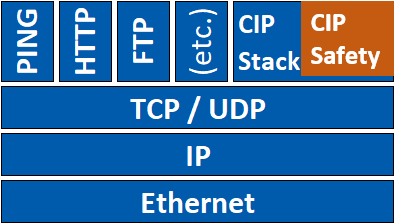
How does this apply to Yaskawa Motoman robots?
Our current controllers include at least one Ethernet port. (Older controllers may require the addition of a board for Ethernet support.) TCP/IP software is included at no charge. Configuration is done while in Maintenance Mode. Also included at no charge are the PING, and FTP protocols as well as support for HTTP (browser access).
Yaskawa Motoman has developed several other free software components based on TCP/IP protocols to support remote access and further development of applications to work with the controller over a network. The Remote Pendant application works with the YRC controllers for remote viewing of a pendant via a browser. The High Speed Ethernet Server protocol (aka “Ethernet Function”) is also available. See the Documentation page on motoman.com or contact us for more information.
Ethernet/IP support is available to be purchased. As explained above, this is implemented as software which uses the included Ethernet hardware and TCP/IP software.
Ethernet/IP Safe is a different software load that can be purchased. Note an Ethernet/IP Safe implementation will also support “non-safe” connections via Ethernet/IP protocol.
Comments
0 comments
Please sign in to leave a comment.